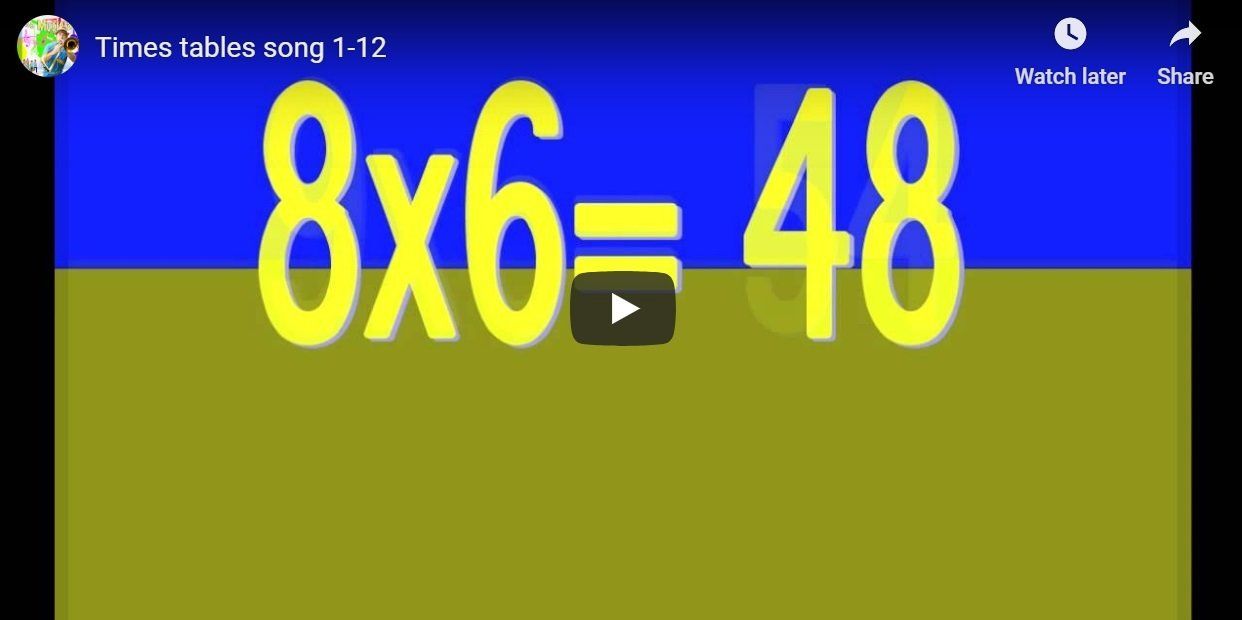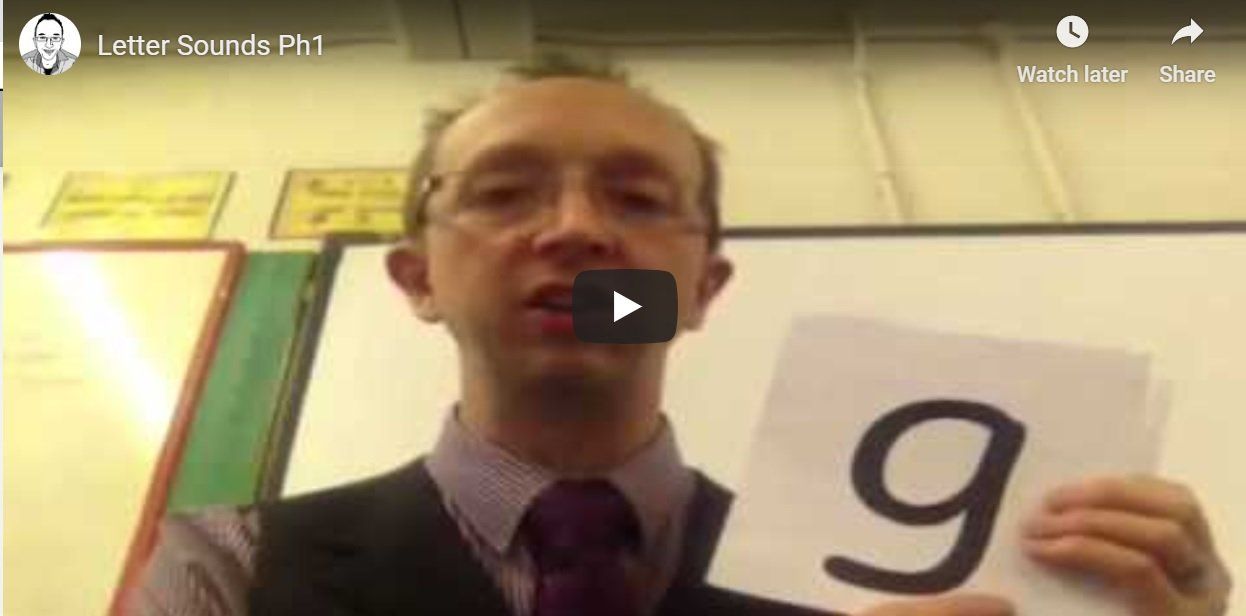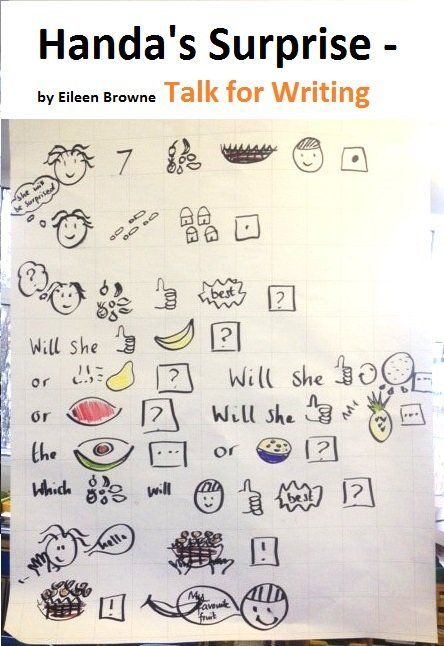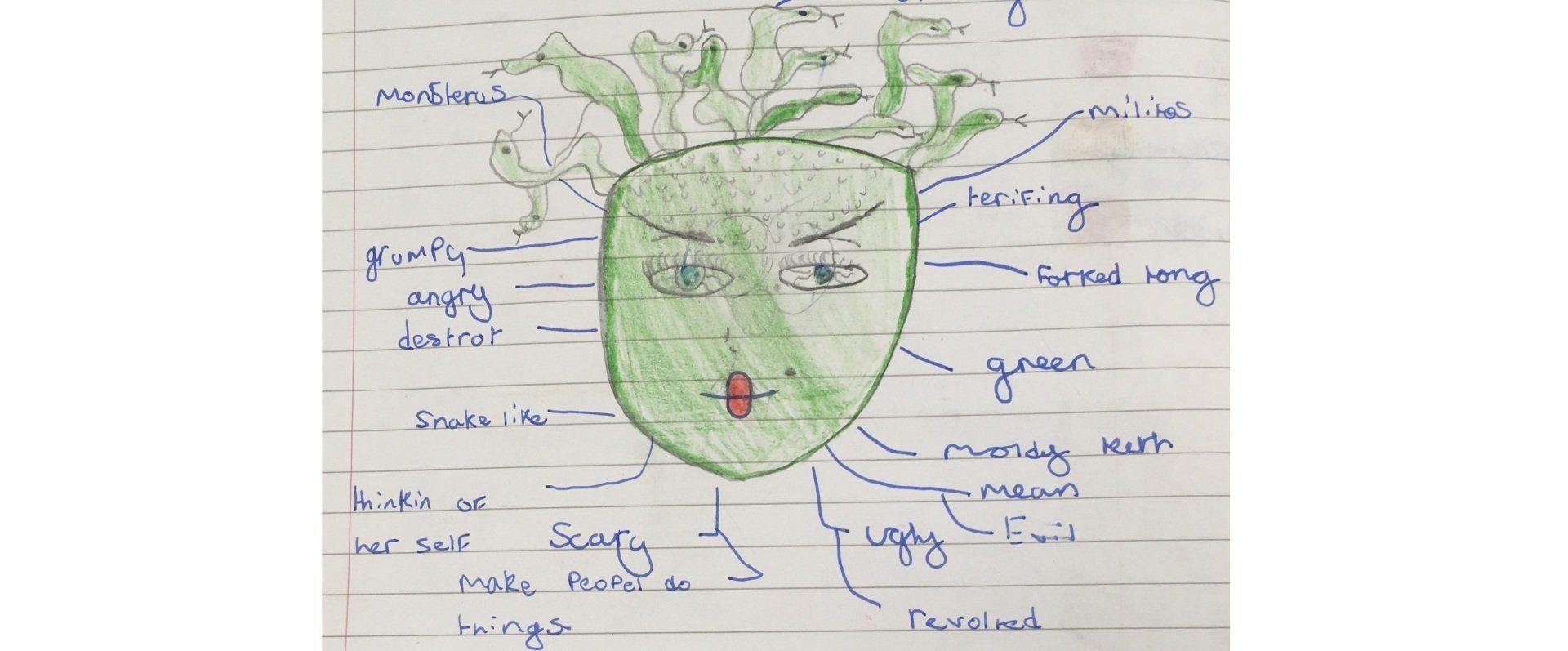We are Astronauts - Lesson 4 - Y2
- by James D. Lewis
- •
- 28 Sept, 2018

Learning Objectives:
To log into my personal Scratch account.
To use scratch to add a Sprite and change its costume.
To spot and fix (debug) errors in your
programs.
Success Criteria:
I can log into my personal Scratch account and save my work
I can play with and "see inside" the Scratch game "sencoalien"
I can select a new background
I can select a space themed Sprite and add its costumes
I can fix problems in my algorithm and debug if required
All children should be able to:
1 – Open the Sencolewis.co.uk website
2 - Log into a personal account in Scratch
3 - Play the "sencoalien" animation
Most Children should be able to:
Complete 1 - 4
4 - Choose a new space themed Sprite
5 - Add the costumes of the Sprite
Some Children should be able to:
Complete 1 - 6
6 - Debug their algorithm
7 - Experiment with the code to change their game - Ext (Greater Depth) draw your own background
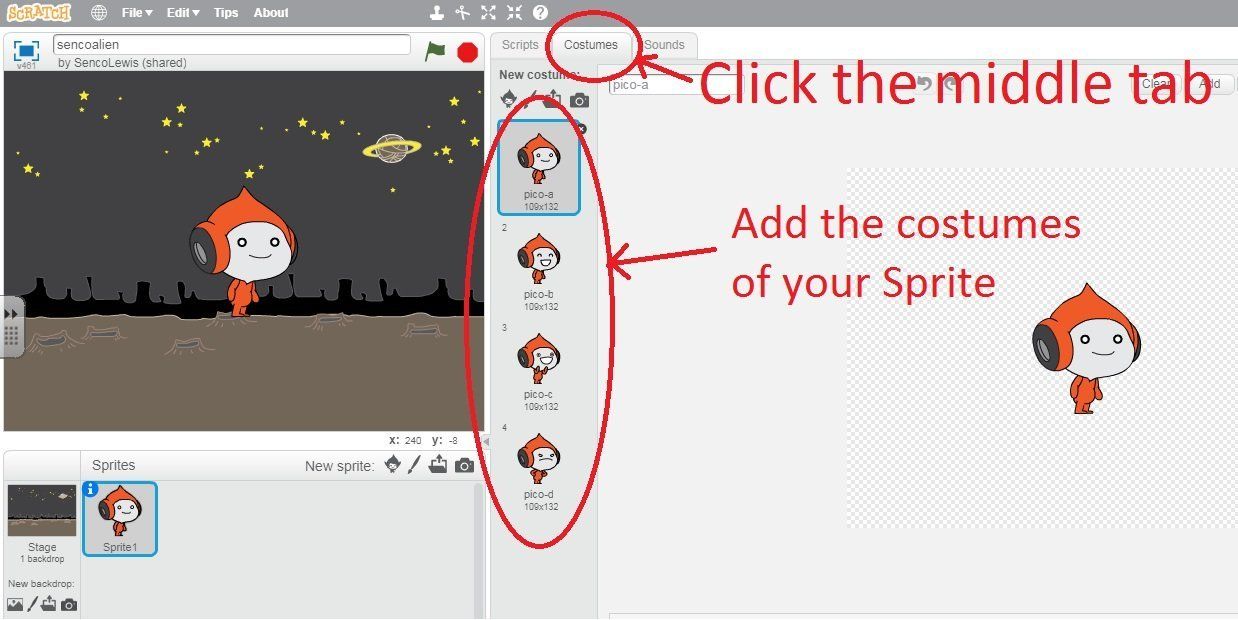
Key Words
Sprite
costumes
background
Scratch
algorithm
programme
debug
Teacher notes
Introduce pupils to Scratch accounts - logins and password.
Working in pairs - follow the link to the "sencoalien" programme.
Explain that Sprites can have different costumes and these can be programmed to change when eg: a button is pressed..
Introduce how to add costumes and the "working area" tabs. Children select a space themed Sprite of their own choice and select the appropriate costumes.
---------------------------------------------------------------------------------------------------------------------------------------------
Explain that as well as Sprites, the background can also be changed to be anything the pupils want.
(Greater Depth) Show how the pupils can edit the background. Give them some time to
explore the background editor themselves.
Remind the pupils of their work using painting programs in Year 1. Provide time for them to share their discoveries. Correct any misconceptions and ensure all pupils will be able to create their own background, with support if needed.