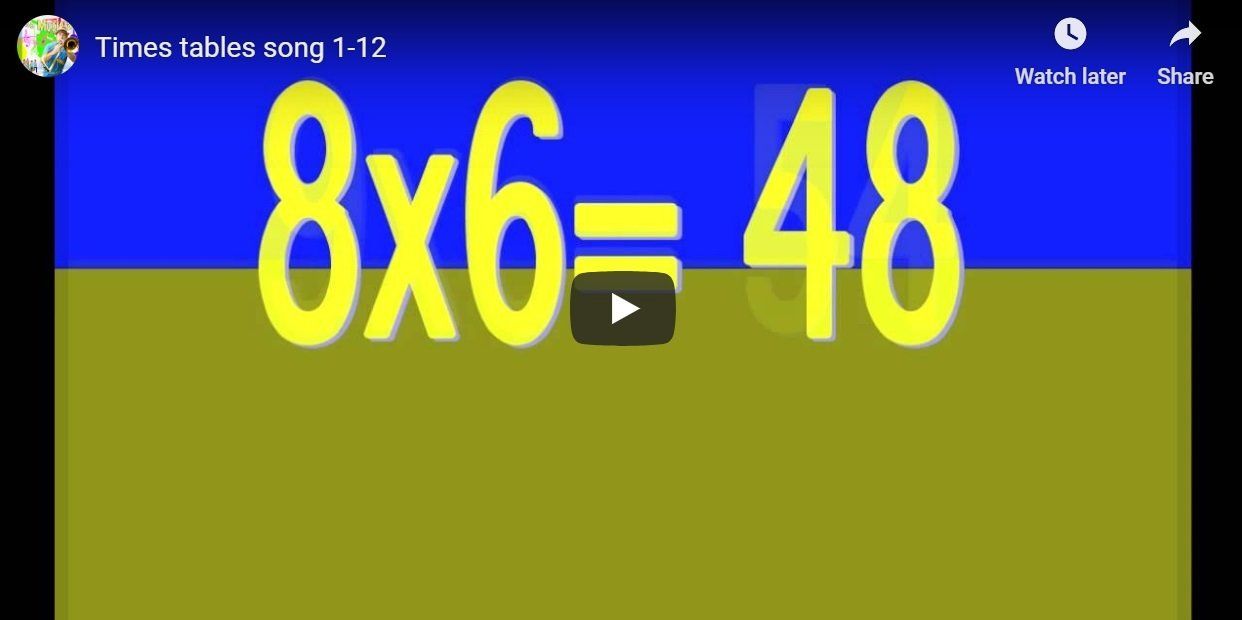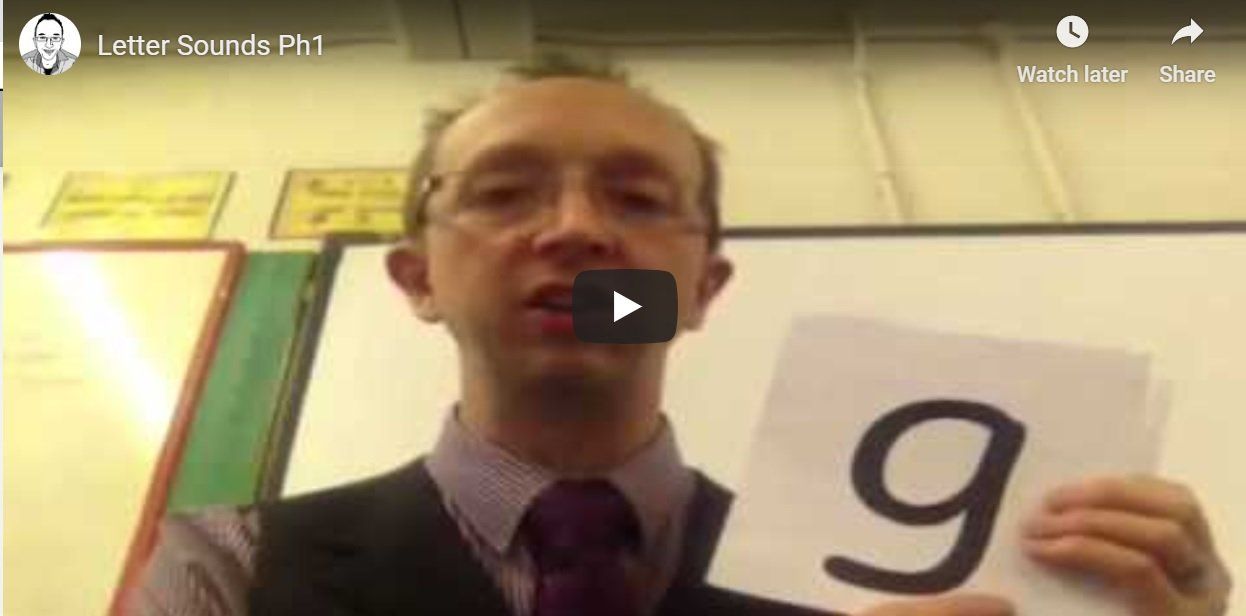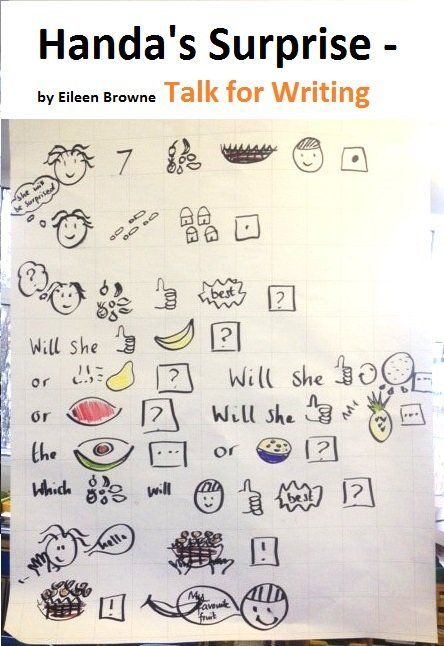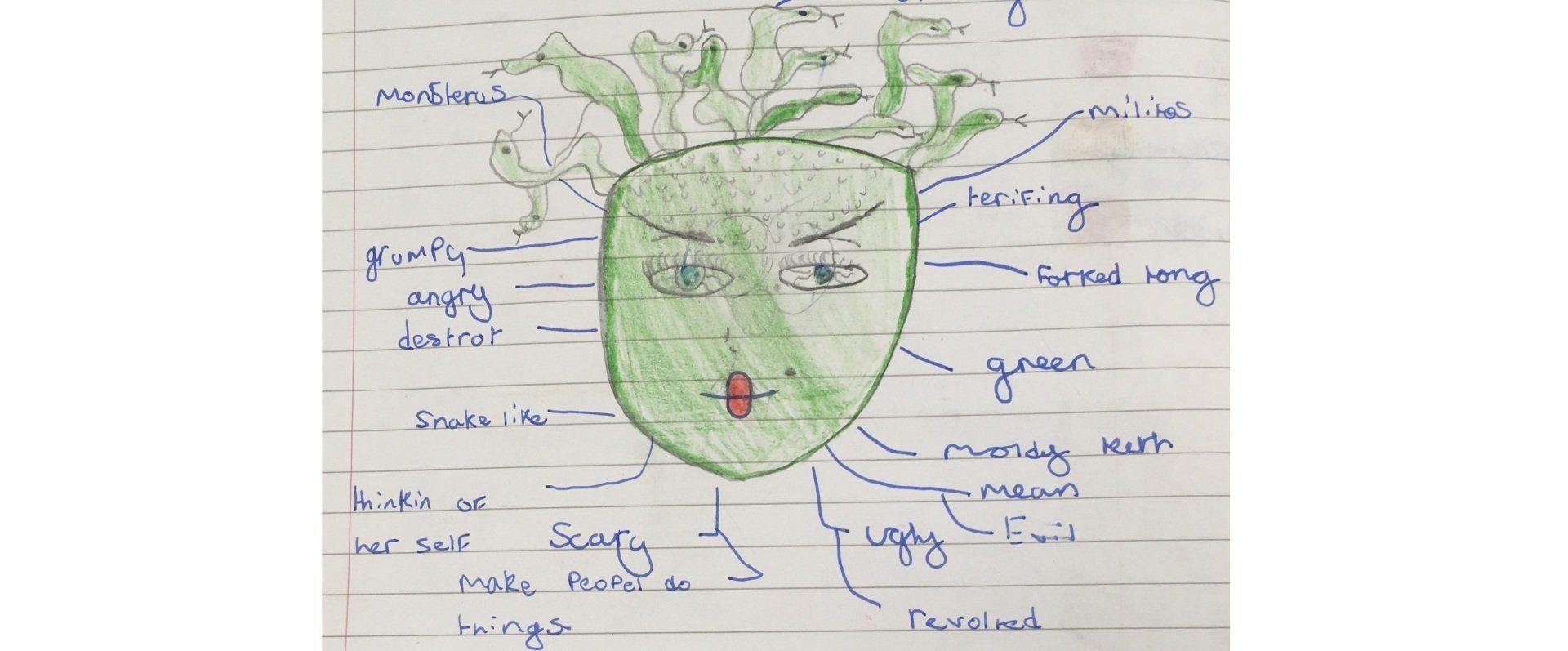Isle of Tune - Music Coding / Volume - Lesson 6 - Y3/Y4
- by James D. Lewis
- •
- 09 Feb, 2018
Lesson Learning Objectives:
- To create a Minions tune using a square of 9x3 blocks each side with trees plants
- Children to access Isle of Tune website and research/ follow sencolewis - Minions coding example.
- To showcase the Minions video and coding example to the class.
- To copy the melody using bushes/flowers
- Save the work online - consider eSafety and share – copy down the sharing code “http//www.isleoftune.com/?........”.
All children should be able to:
1 Access Isle of Tune website through sencolewis.co.uk lesson planning.
2 Investigate 30- 60 seconds of Minions YouTube video. https://youtu.be/GDWo7F8Q9YI
3 Explore copied tune
http://isleoftune.com/?id=<br />
4 Revisit the example of tools to build a road loop of 9x3 squares with bushes. Programme your own keyboard tunes or the Minions example if you are feeling really clever!
5 Add a percussion section of your own
Most Children should be able to:
6 Add a third loop using houses and other devices - programme own sounds to make the music your own.
Save work online using ASMAT username.
Some Children should be able to:
7 To investigate tree icon keyboard sounds.
8 Make "print screen" copies and paste into their self assessment scrapbook.Extension Activity:
Extension Activity:
Load an existing Isle of Tune example and adapt it - what tune can you make next?
http://isleoftune.com/?id=872248

Lesson 6 - Y3/Y4
Task 1 –
1. To watch the first 30 – 60 seconds of the Minions song
2. To create a simple tune using a square of 9 x 3 blocks each side with bushes
3. Children to access Isle of Tune website and research/ follow SENCo Lewis – Minions coding example.
3. To showcase the video and coding example to the class.
Task 2 -
4. To copy rhythm beat using a square of 4 blocks – learn how to reduce volume of the percussion
To copy musical tune using bushes and keyboard/ seasons
5. Save work online - consider eSafety - using username.
Task 3 -
6. Self assess..
Showcase to the class - describing how they created it.
Extension: Load an existing Isle of Tune example and adapt it - what tune can you make next?
Key Words
Isle of Tune
Sencolewis
seasons
winter
fall
spring
summer
keyboard
Copy
Road
Car
Lamppost
Trees
Flowers / bushes
Self assessment
eSafety