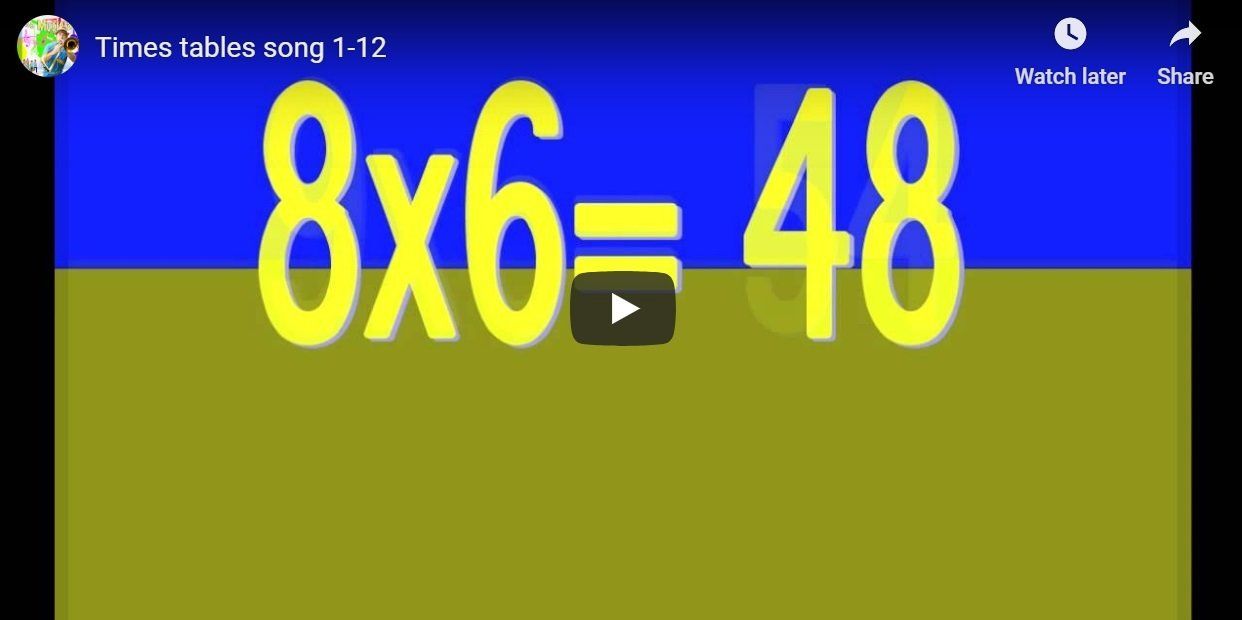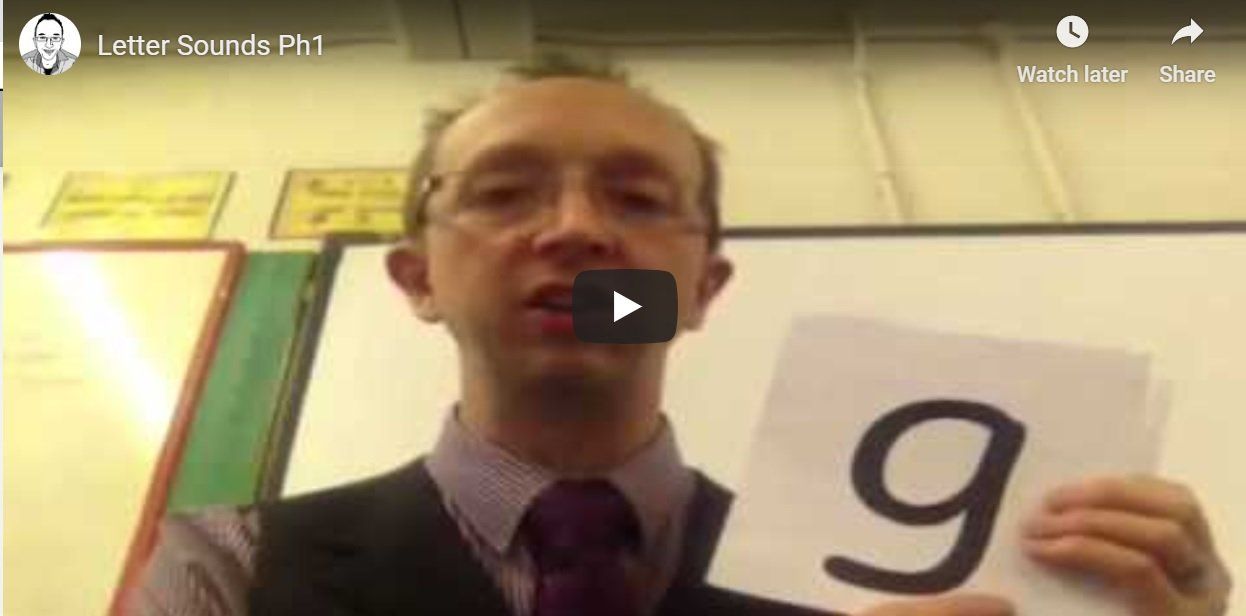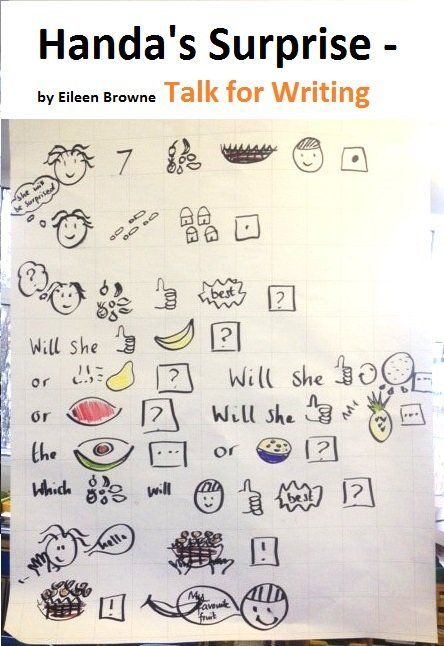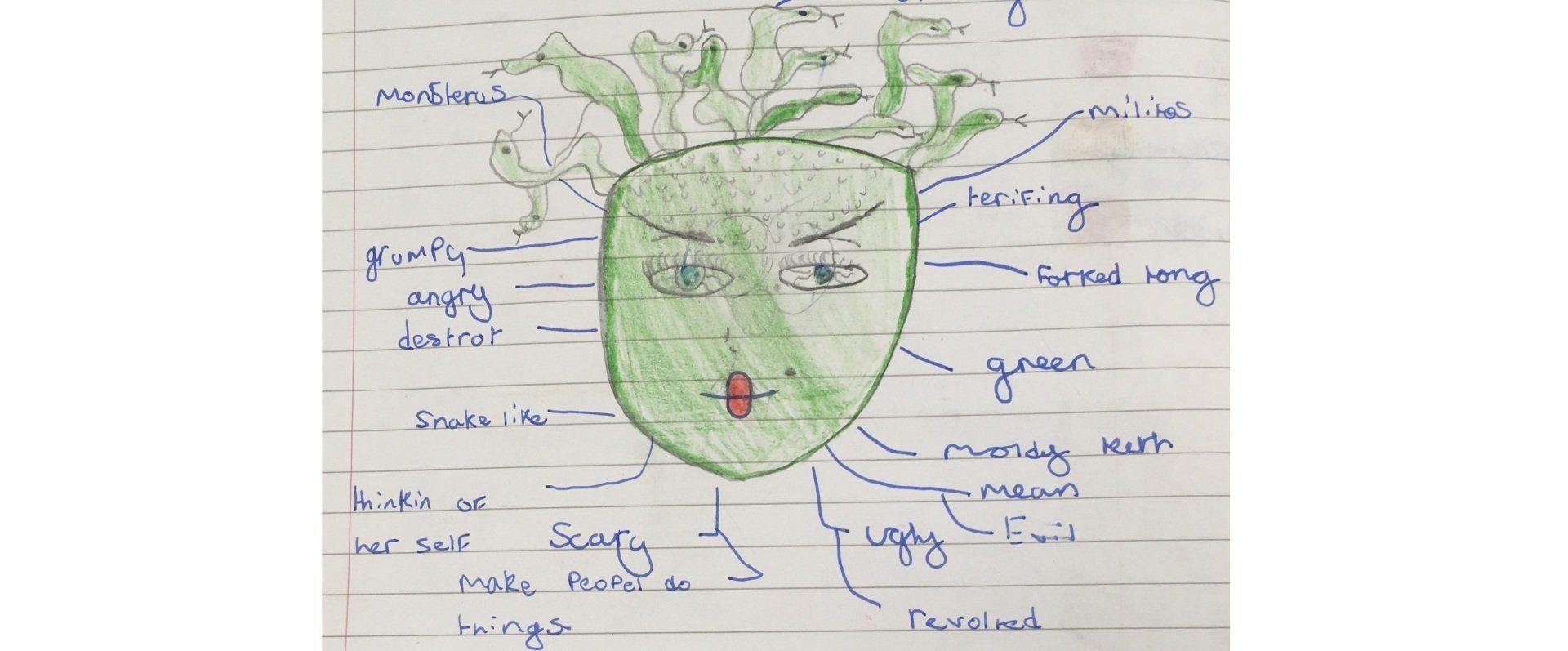We are Programmers - Lesson 1- Y3 & Y4
- by James D. Lewis
- •
- 09 Sept, 2018
Learning Objectives:
To create an algorithm for an animated scene in the form of a storyboard
To write a program in Scratch to create the animation.
To correct mistakes in an animation program Success Criteria:
I can work in pairs.
I can draw a story board.
I can write an algorithm using Scratch.
I can build a program using blocks on Scratch.
I can create an animation story.All children should be able to:
1 – Open the Sencolewis.co.uk website
2 - Watch the introduction video
3 - Complete a story board
4 - Login to Scratch
Most Children should be able to:
Complete 1 - 4
5 - Start to create a Scratch animation based upon a template.
6 - Add own backgrounds to the animation
5 - Work in pairs to debug the animations
Some Children should be able to:
Complete 1 - 5
6 - Share their algorithm and follow algorithms of other people
My animation
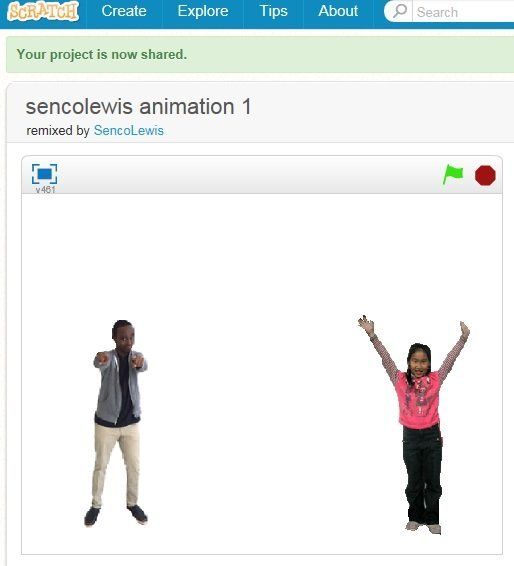
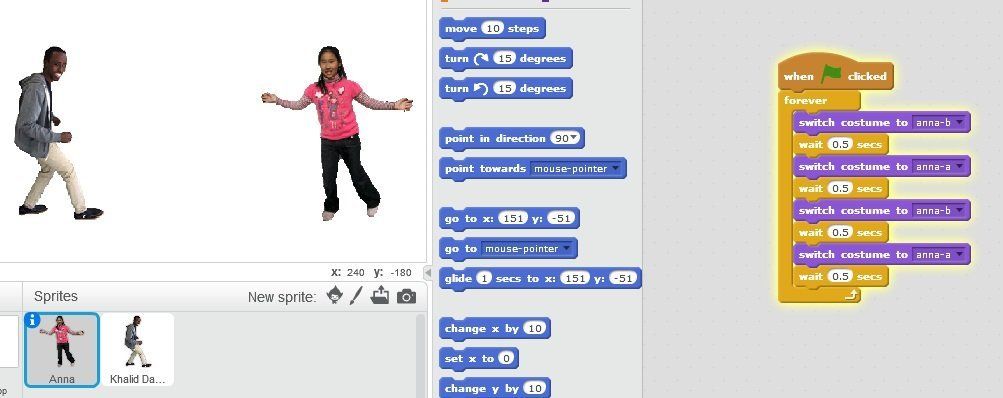
1 - Add a new character
2 - Copy the code and make the algorithm change the costumes of the character
GD:
3 - Change the timings of the costume changes
4 - Add a background
Greater Depth - Animation examples
Teacher Notes:
Start by introducing the unit to the children. Explain that they are going to work with a partner to program a simple animation using scratch.
Display the step by step poster to the children and explain the steps involved in creating an animation.
Talk through the word bank:
Glossary - Word Bank
Algorithm – step by step guide/instructions to solve a problem.
Input – data supplied to the computer using a mouse/keyboard.
Output – Information produced by the computer on the screen or through the speakers.
Program – A set of instructions understood by the computer to create an outcome.