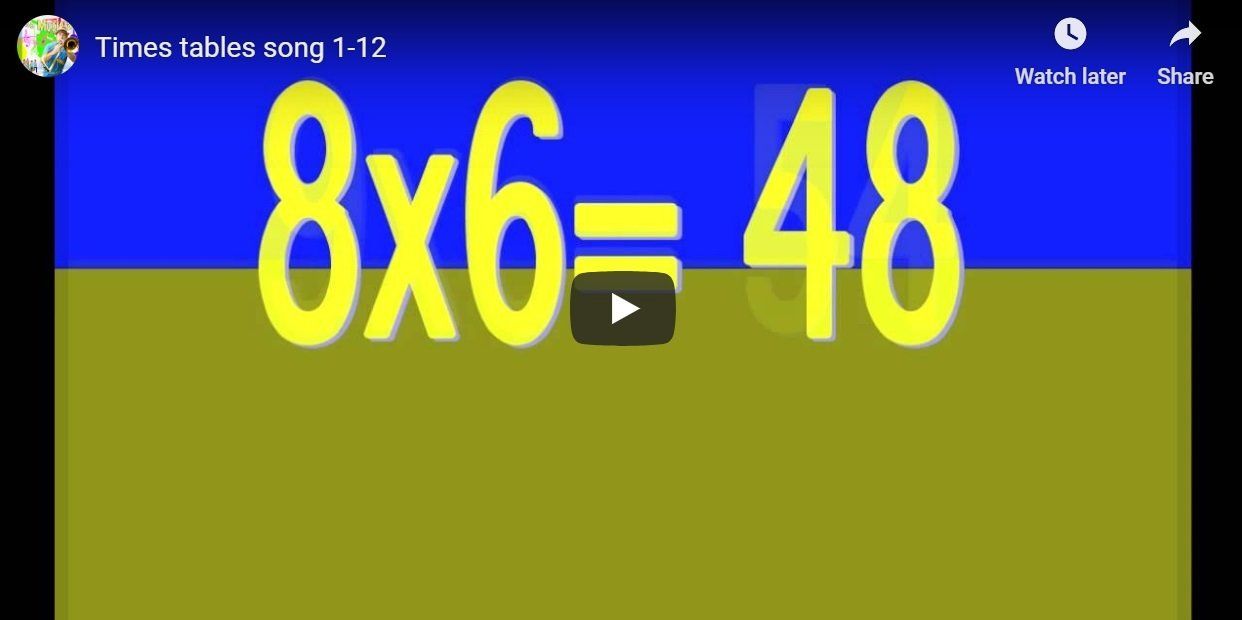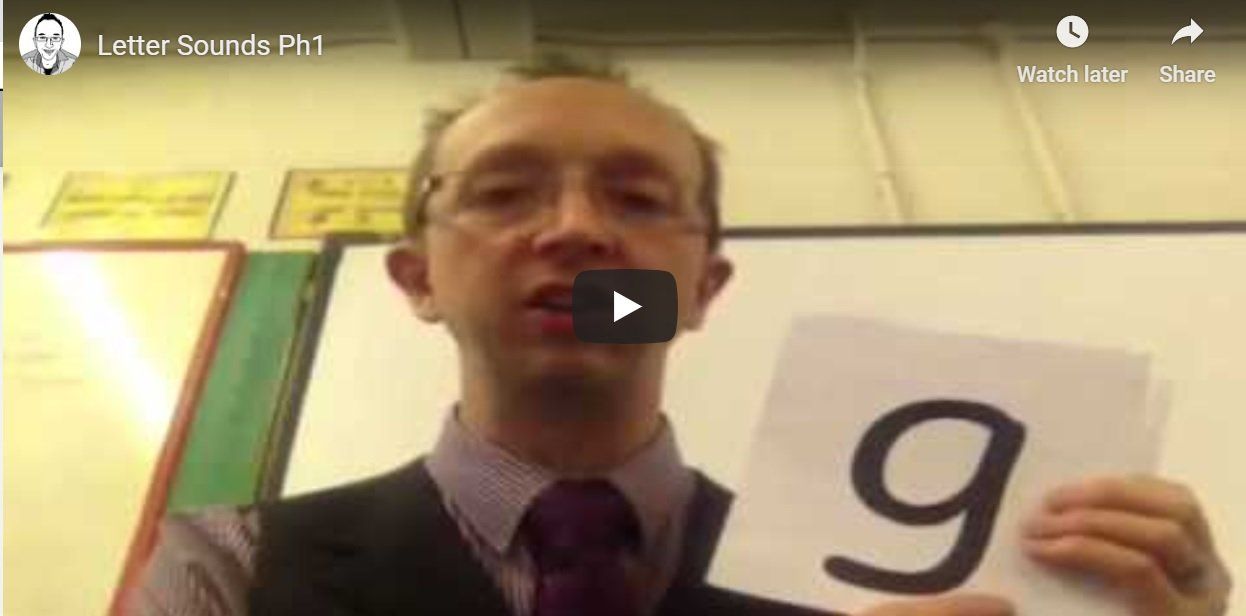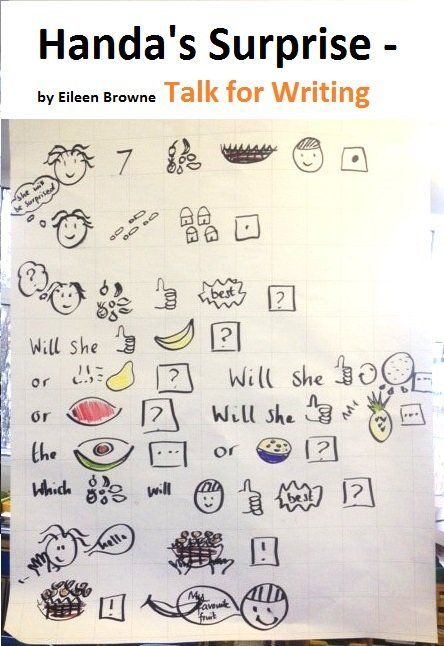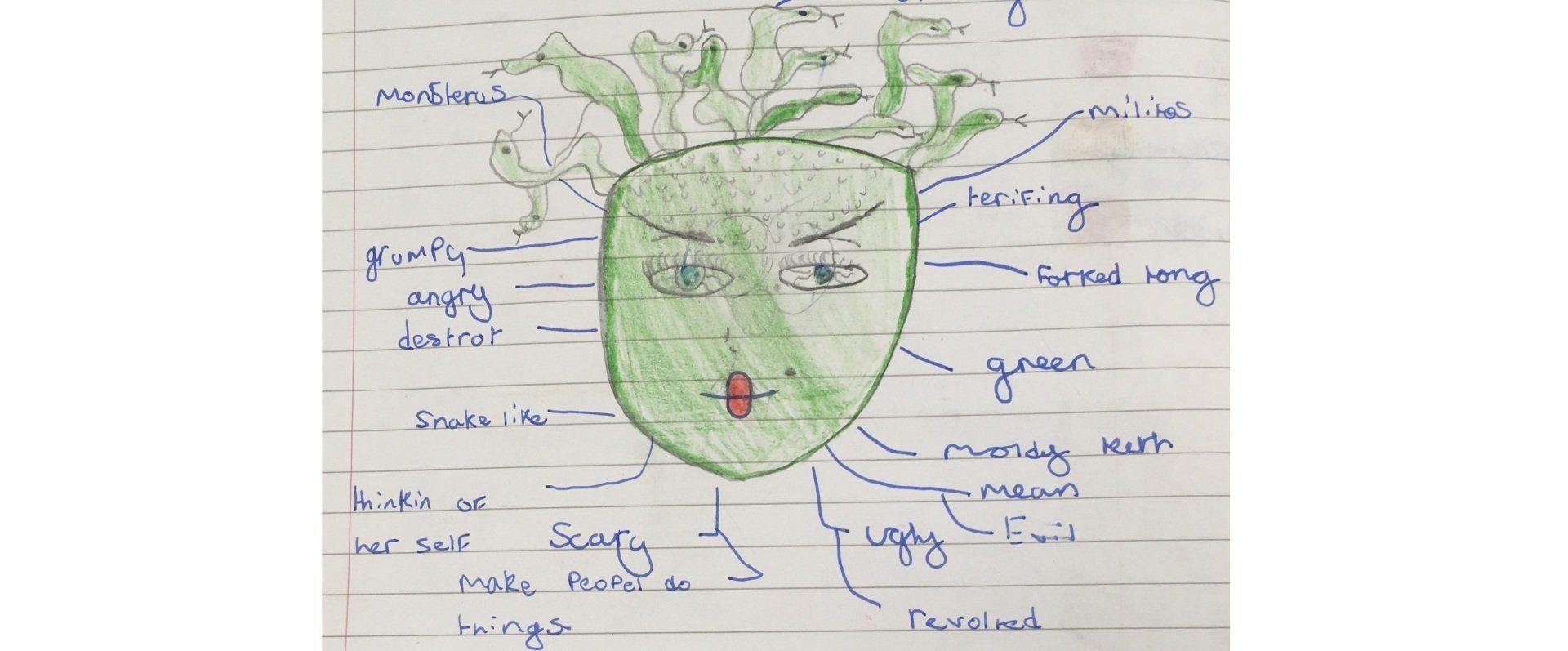Kodu Programming - Lesson 3 - Y5/Y6
- by James D. Lewis
- •
- 19 Jan, 2018
Lesson Learning Objectives:
- To revisit computer suite routines & Tuesday lunchtime computer club / Golden Tickets.
- To find lesson 3 on the sencolewis website.
- To follow Kodu - Use tutorials 3.
- To learn the smooth hills tool, spikey hills tool, magic selector tool, smoothing out tool
- Use these tools to add land and smooth hills
- To change the colour of the land
- To introduce online Self assessment / saving work and screenshots.

Kodu Tutorial 3 - Create your Kodu world - add different colour terrain, smooth hills and water
All children should be able to:
1 Find designated computer in the computer suite
2 Investigate Kodu lesson example 3
Selecting terrain tools for flat land, size brushes, colour
3 Follow introduction example, watch first video
Most Children should be able to:
Complete 1-3
4 Complete height, soft and hard tools, smoothing tools
Some Children should be able to:
5 Add trees, clouds, factory etc
Ext: change sizes of these items, rotate, change their colours,
follow extension tutorial links at bottom of this webpage
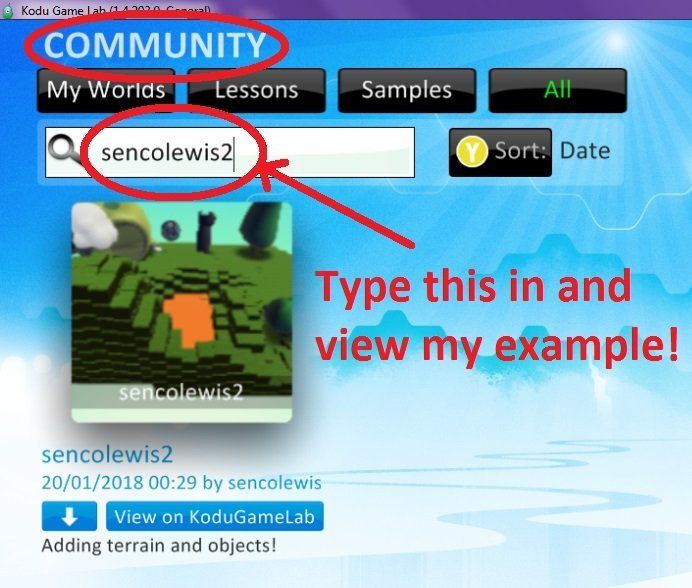
Video - Adding different types of land/terrain using tools
Adding land / terrain makes your game more interesting. You can design your flat landscape through the use of colour before the next lesson where we will be making the land into hills, valleys and lakes/sea. Follow the steps shown below.
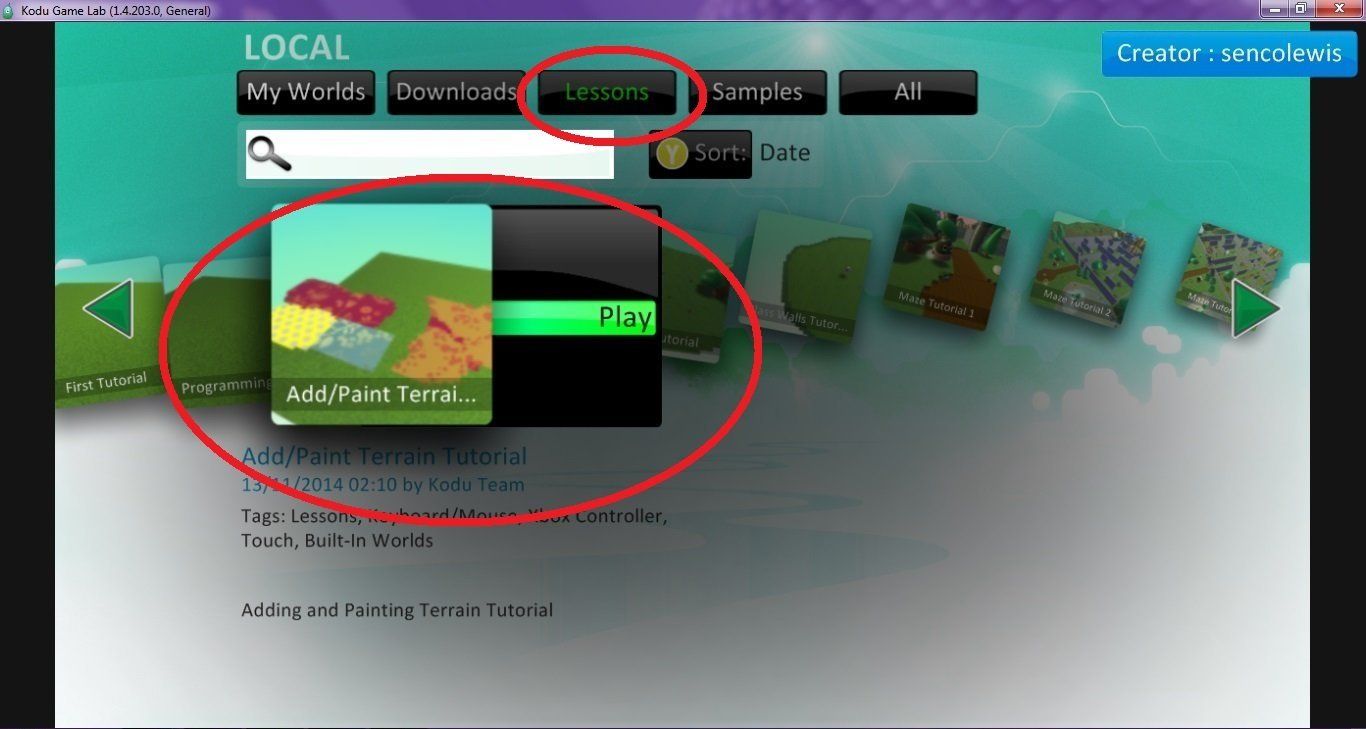
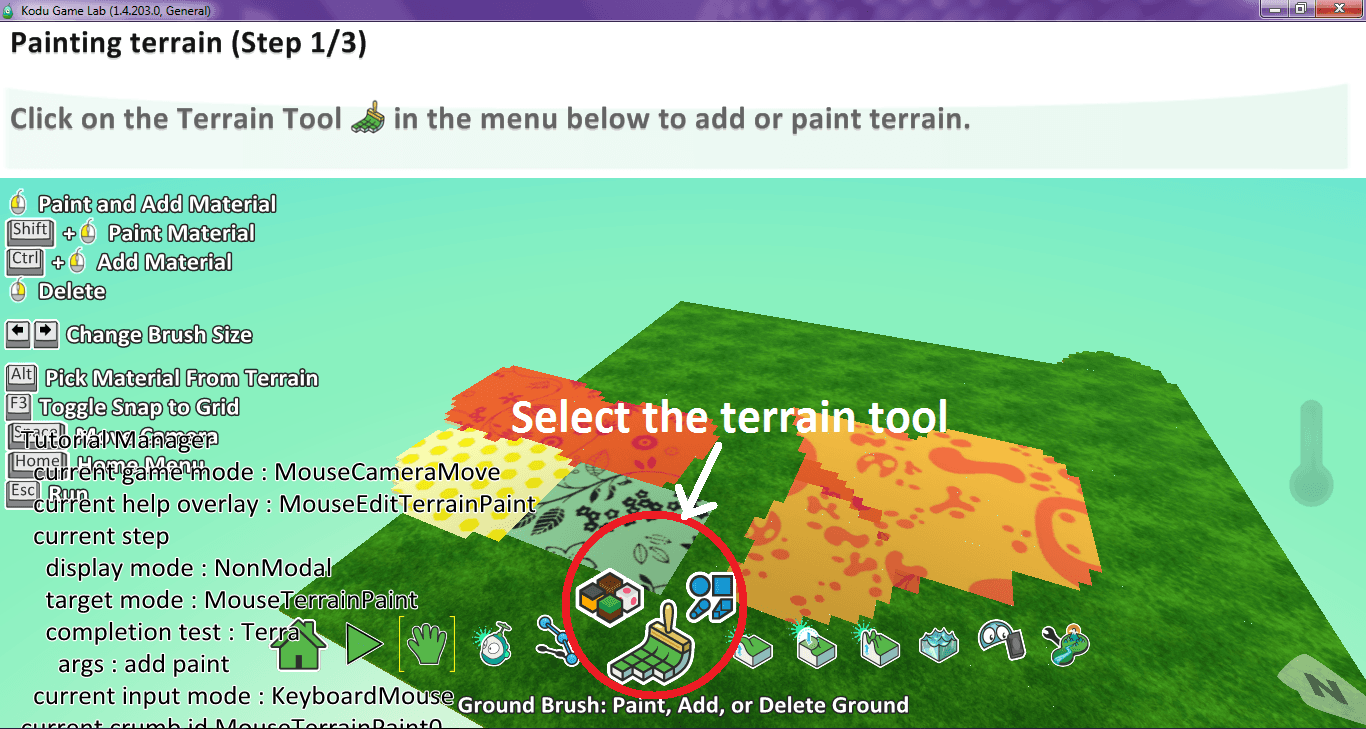
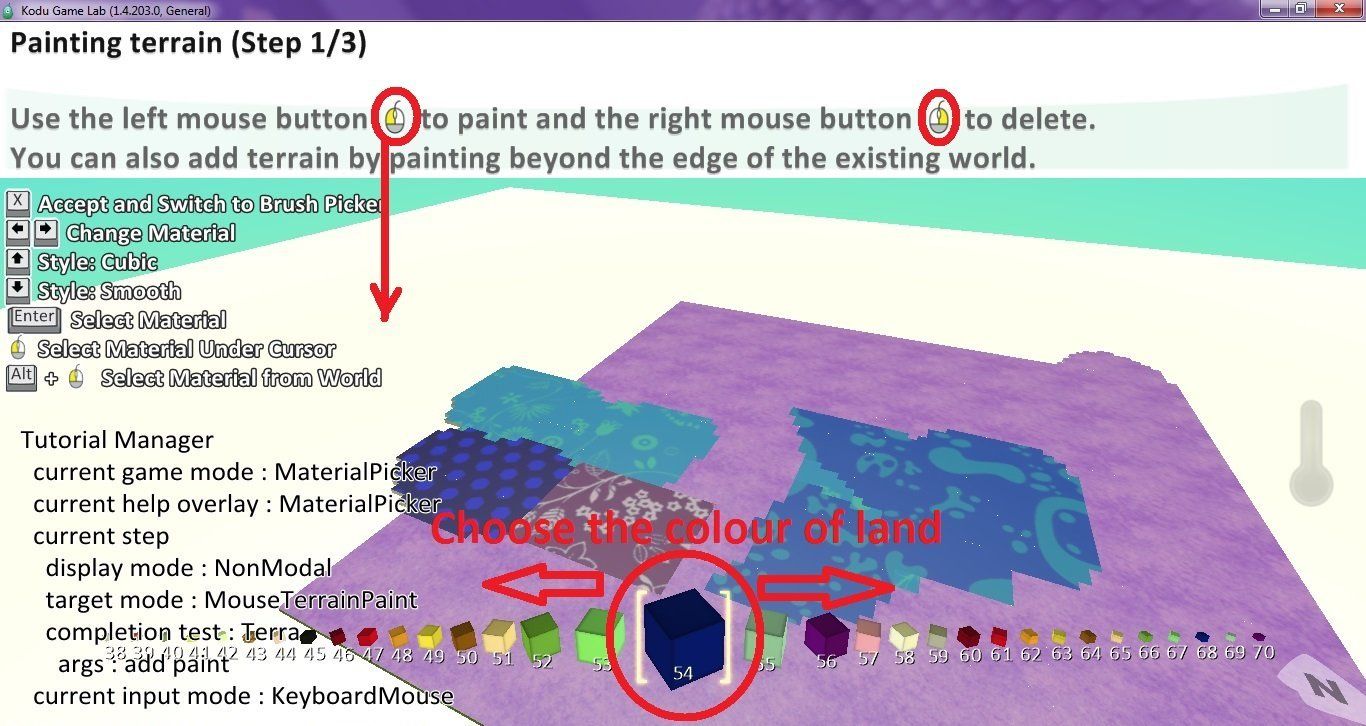
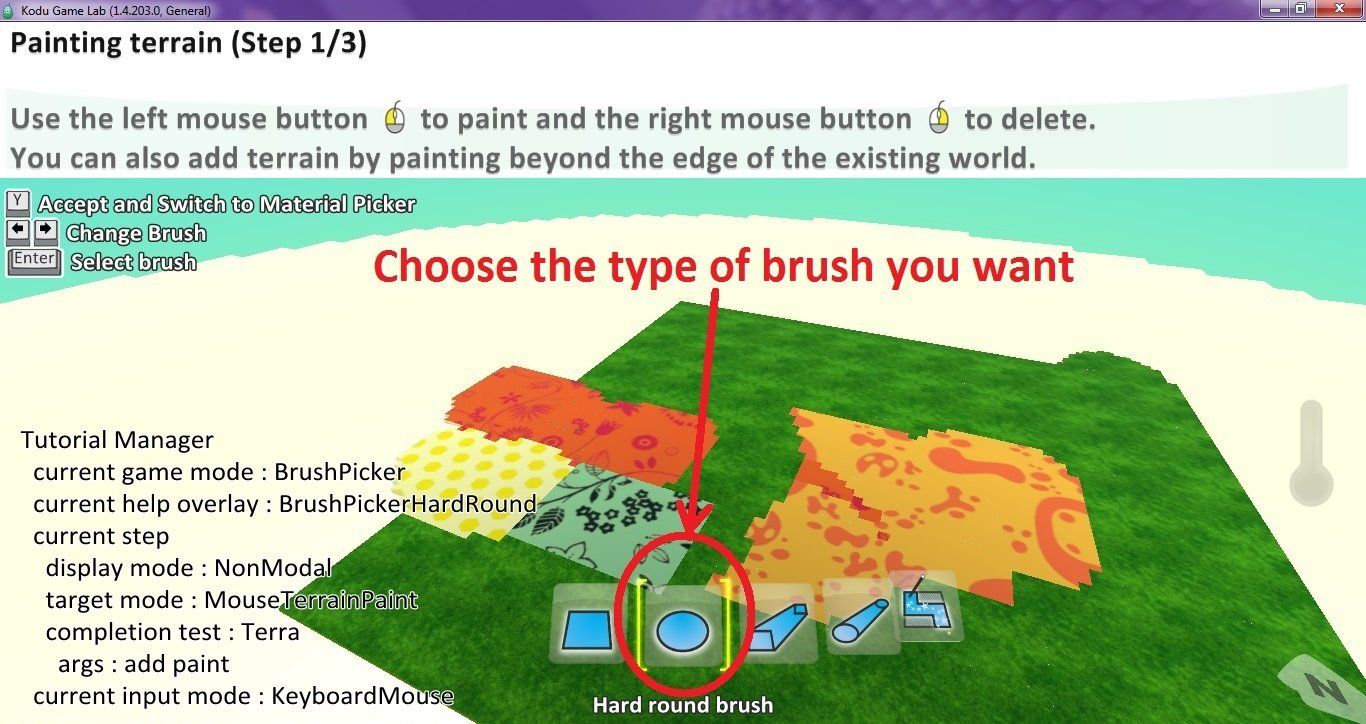
Watch from 2.00 mins - 4.00 mins to find out how to make soft hills and use the "magic brush" tool to select terrain of the same colour
Extension Activity - Add trees, clouds and factories
Kodu
Sencolewis.co.uk
eSafety
rover
select
programme
seek
bump
terrain - land
brush- tool shape
self assessment