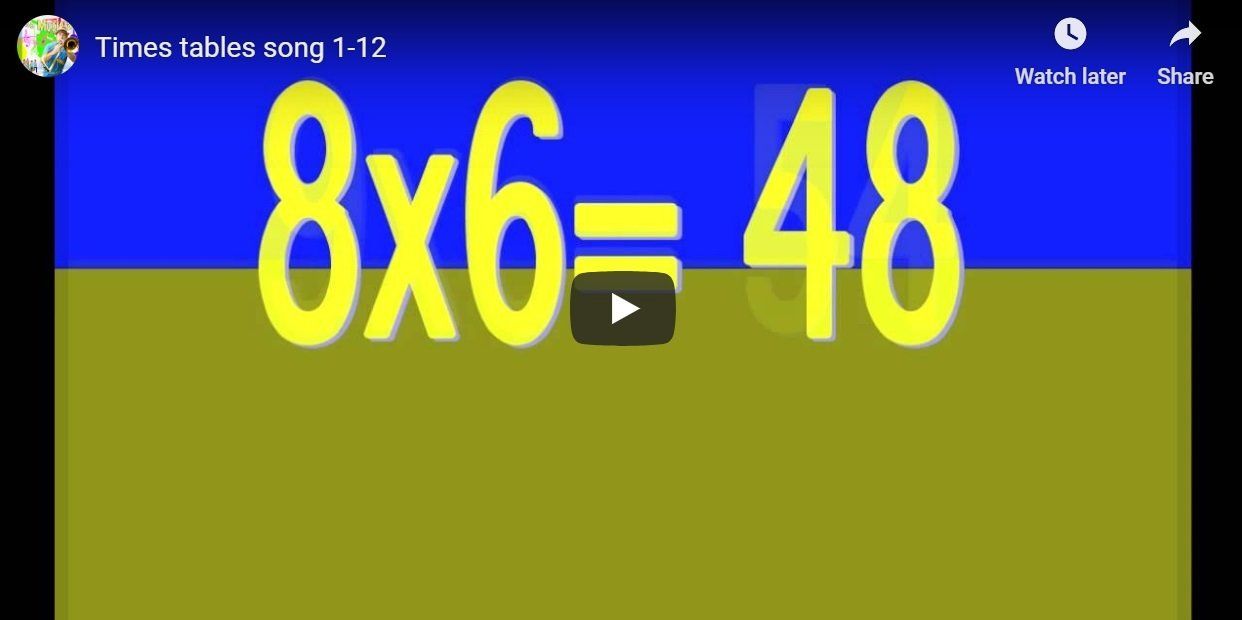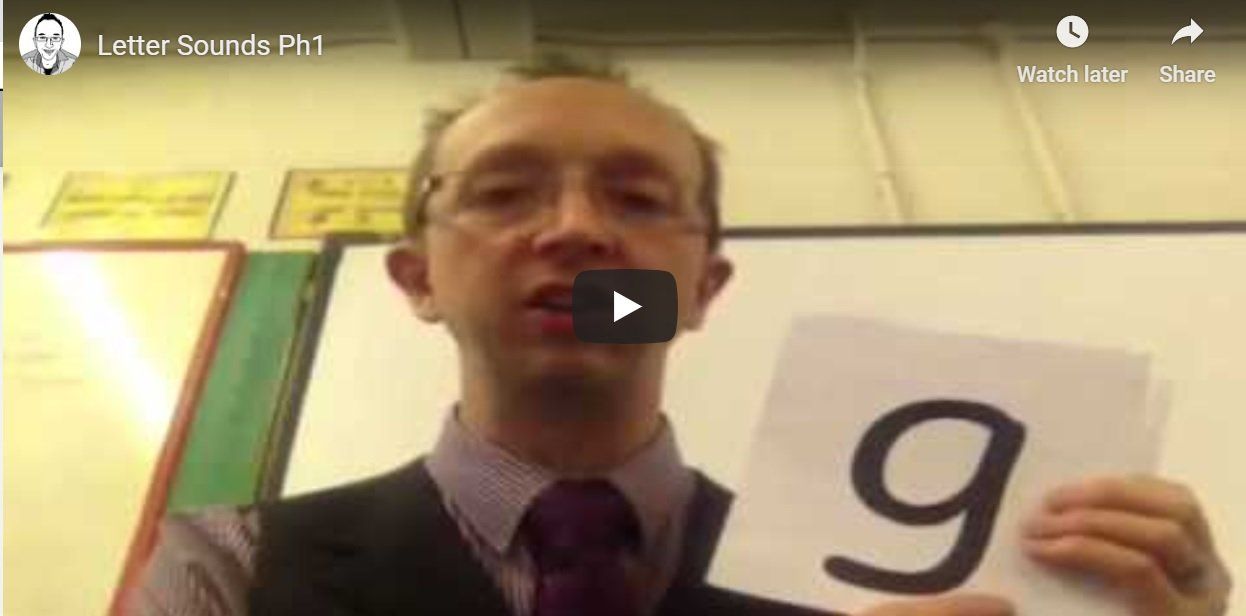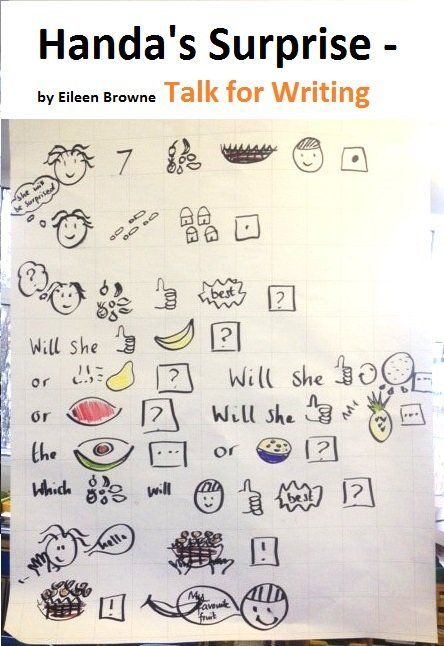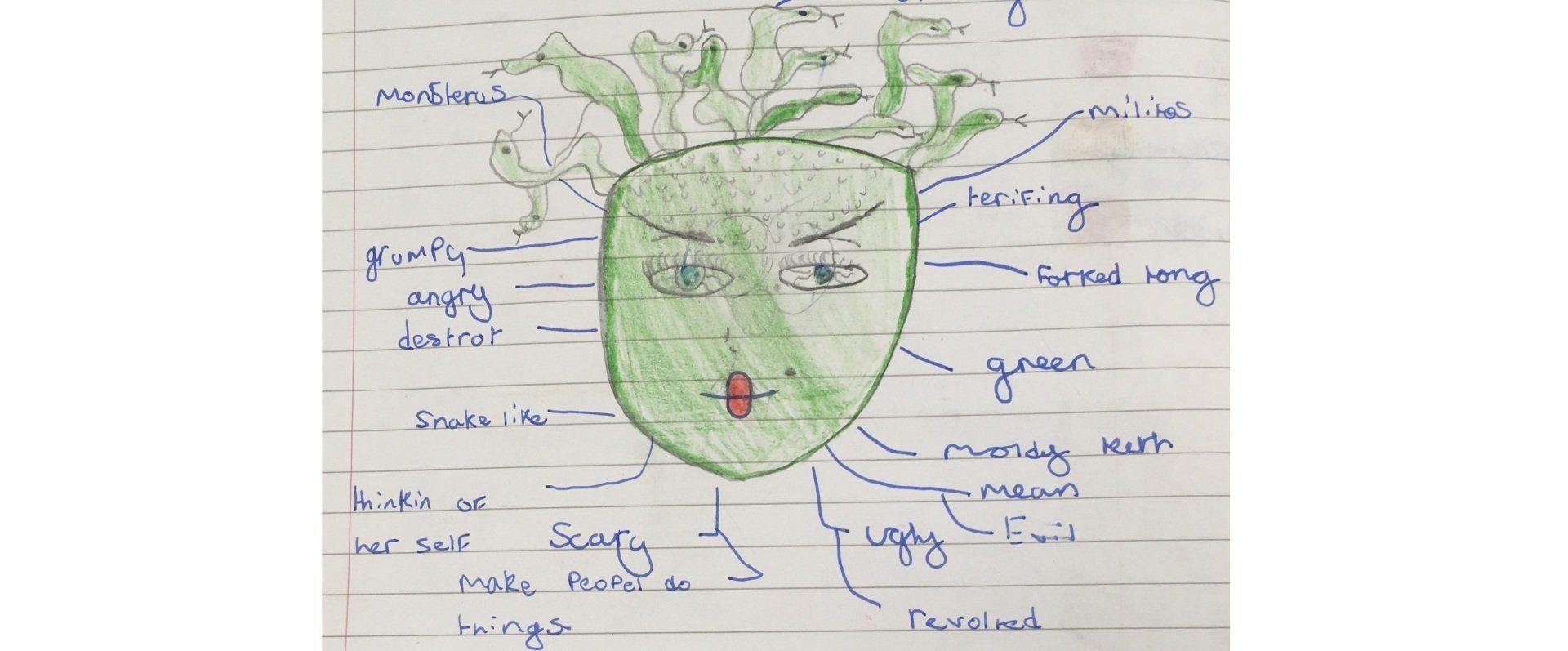We are toy designers - Lesson 5 - Y3/Y4
- by James Lewis
- •
- 24 Nov, 2017
Lesson Learning Objectives:
- Children to log into their Scratch online accounts
- To investigate the "Coloured Ball" code.
- To add 3 costumes to Sprite 1.
- To add a background.
- To self assess.
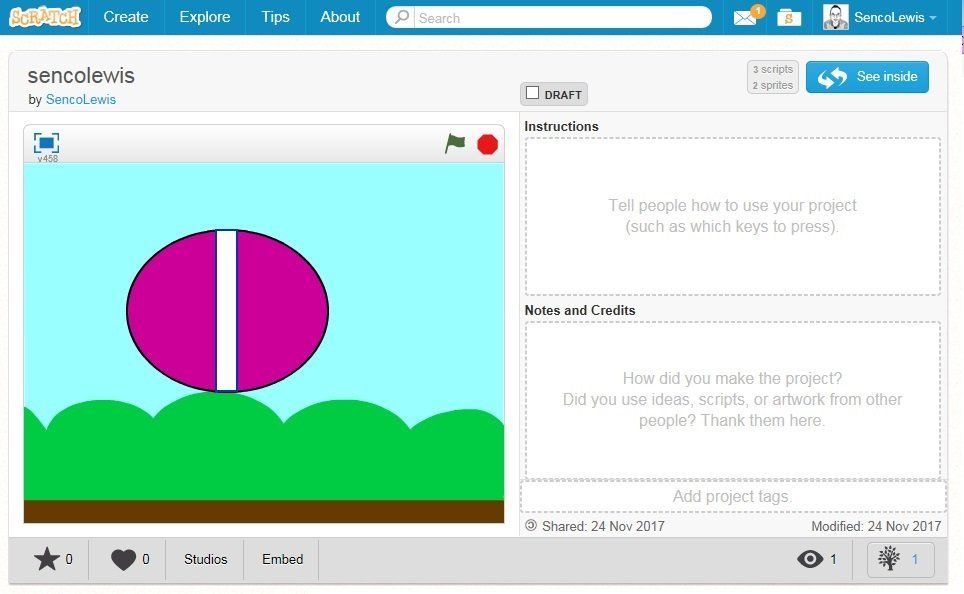
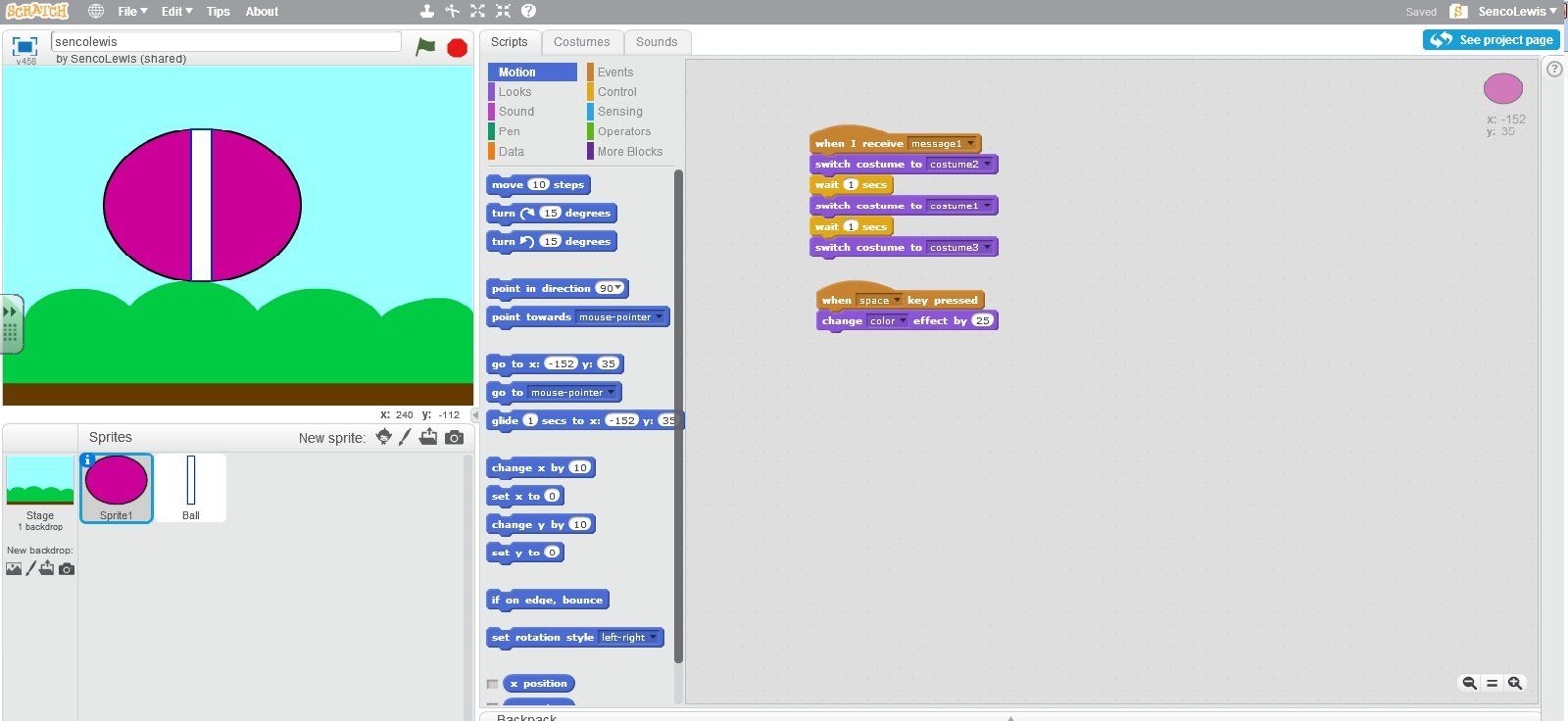
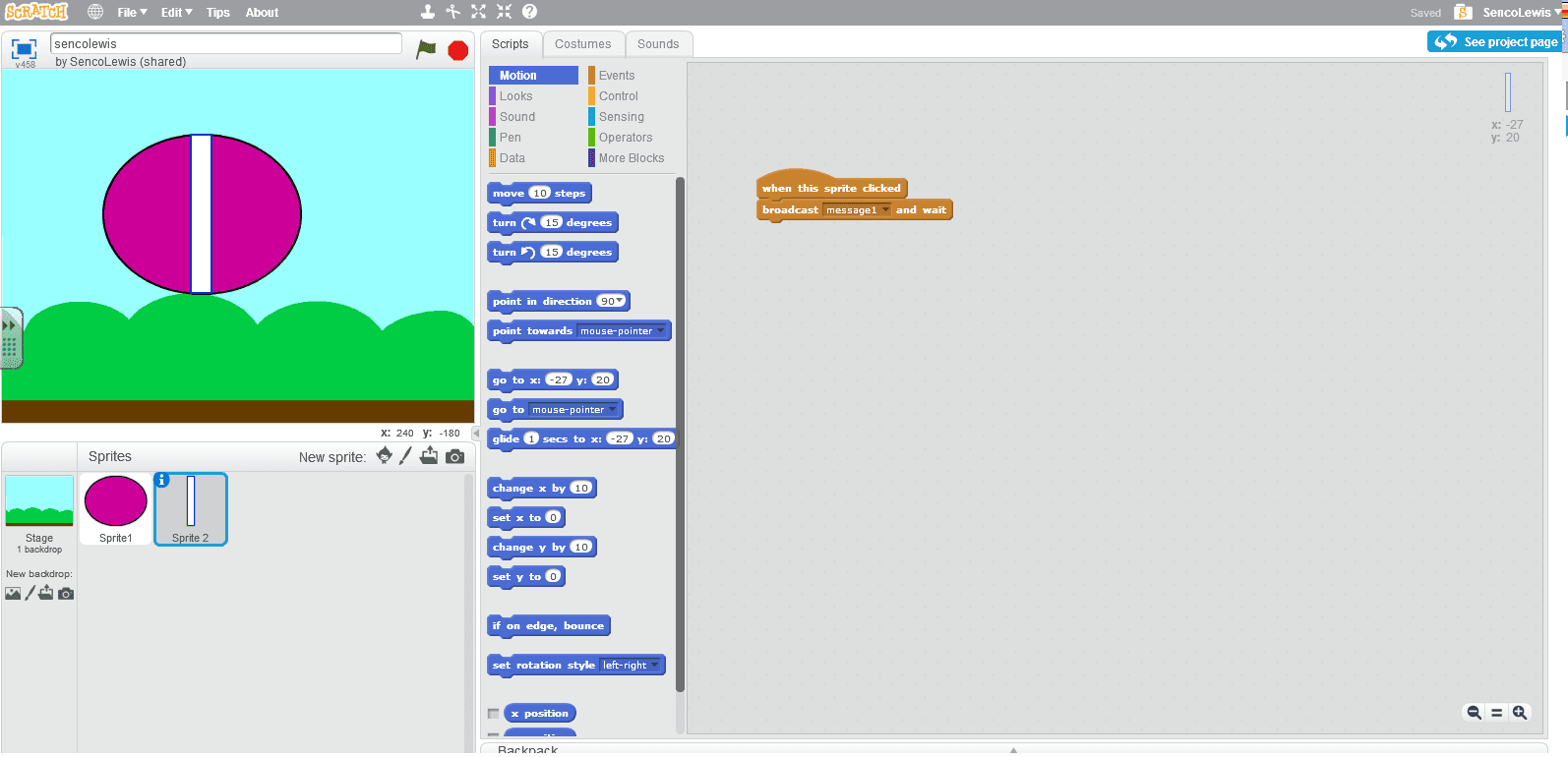
All children should be able to:
1 Log on to new Scratch personalised pupil accounts
2 Revisit skills from last lesson, build upon your work in your "My Stuff" area or (LA) use my coloured ball design as your template
https://scratch.mit.edu/projects/188573071/
3 Duplicate your design by right-clicking on your mouse. Duplicate a second and third costume.
4 Draw a second Sprite that needs to be clicked to make your animation work
Most Children should be able to:
Complete 1-4
5 "Remix" (save) work in your Scratch account
6 Self assess - Lesson 5.
Some Children should be able to:
7 Add a background to your animation
8 Make "print screen" copies and paste into their self assessment scrapbook.
9 Ext: Add a third costume to the first Sprite, add code to make it function.
Task 1 – Log into Scratch online accounts – Remind about & discuss e-Safety
Children to reproduce their design in scratch using the "Coloured Ball" template or (HA) adding a third costume to Sprite 1 and code independently (HA)
Task 2 – Children to make 3 costumes for their Sprite 1 and have a second smaller sprite that needs to be clicked to make Sprite 1 change costume.
Task 5 – "Remix" (Save) on individual accounts.
Task 6 - Copy "Print Screen" images into the self assessment and complete the lesson 4 section .
Task 7 - Ext: add a background
Complete digital self-assessment related to success criteria of learning objectives
Key Words
Sprite
Costume
Download
Algorithm
Toy
Computer
Design
Self-assessment