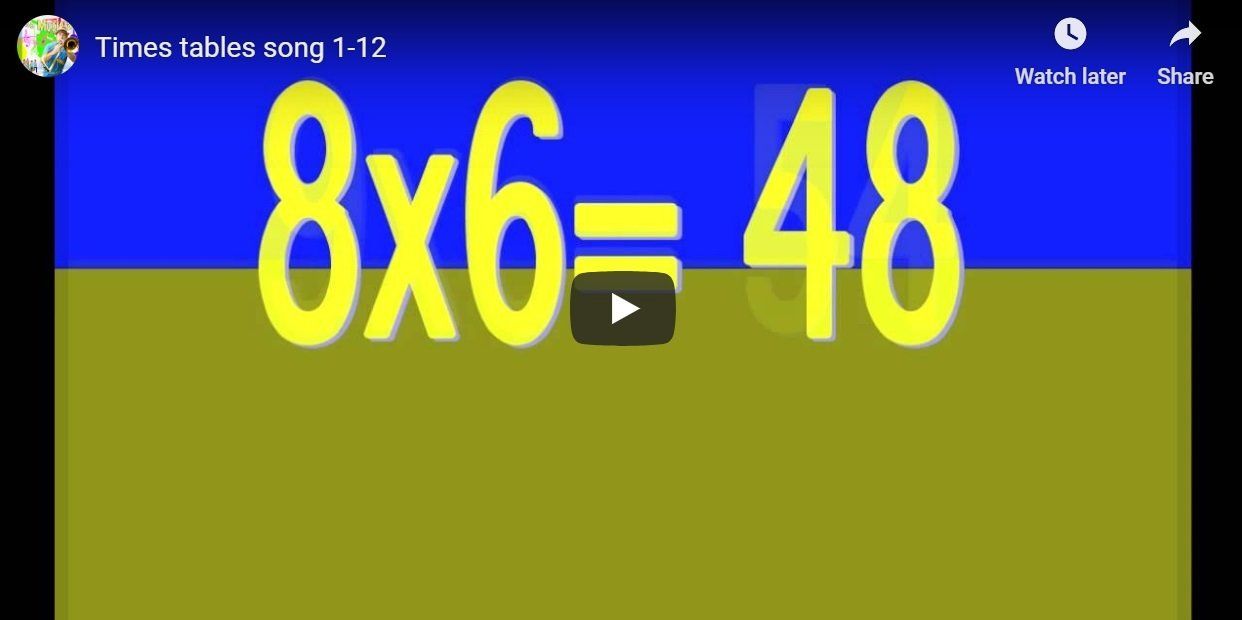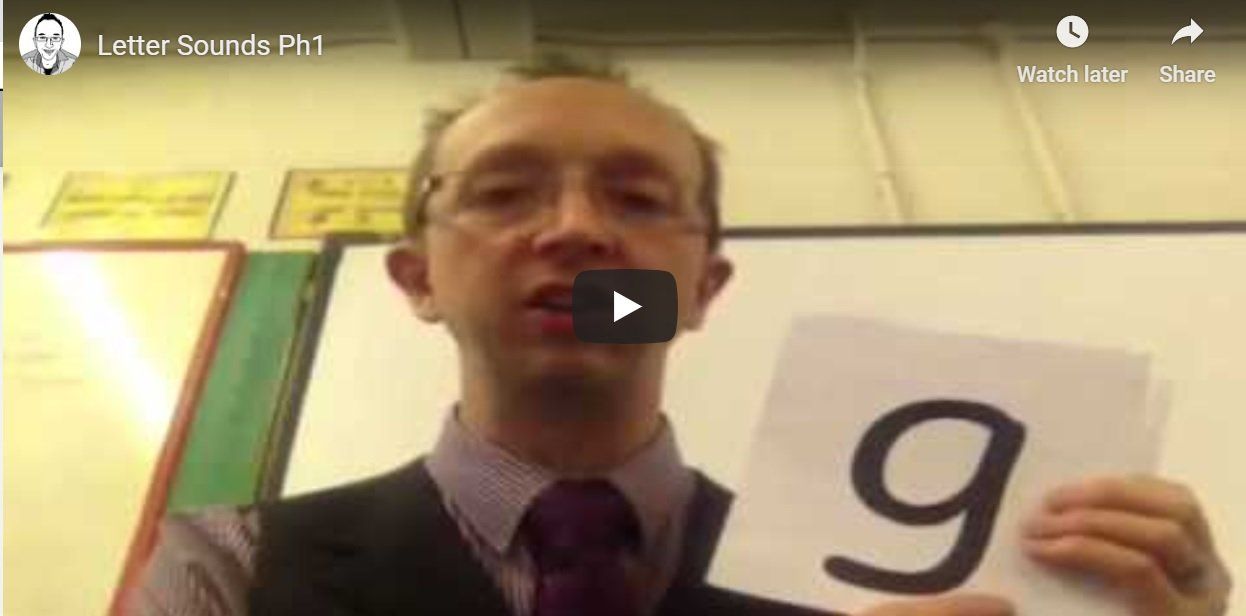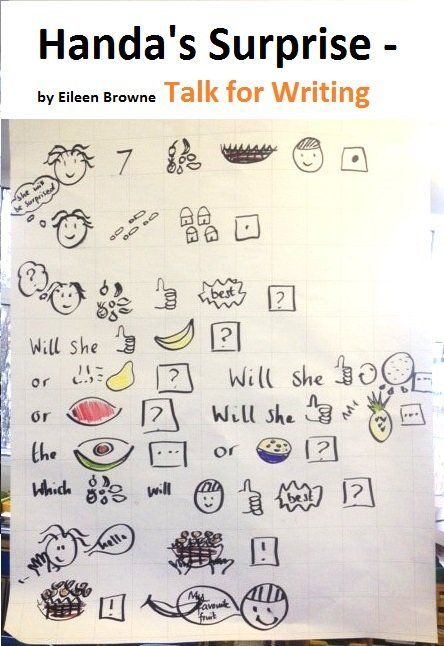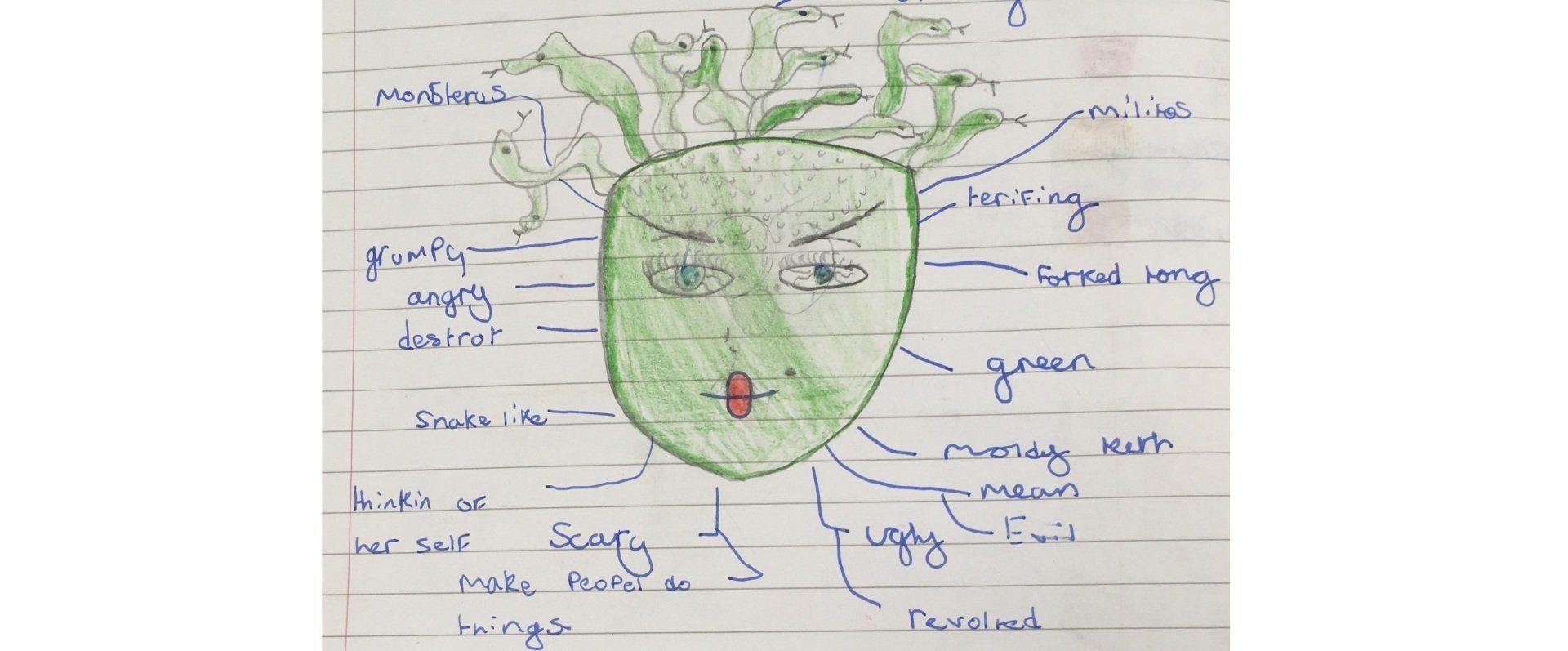We are Programmers - Lesson 3 - Y3 & Y4
- by James D. Lewis
- •
- 19 Sept, 2018
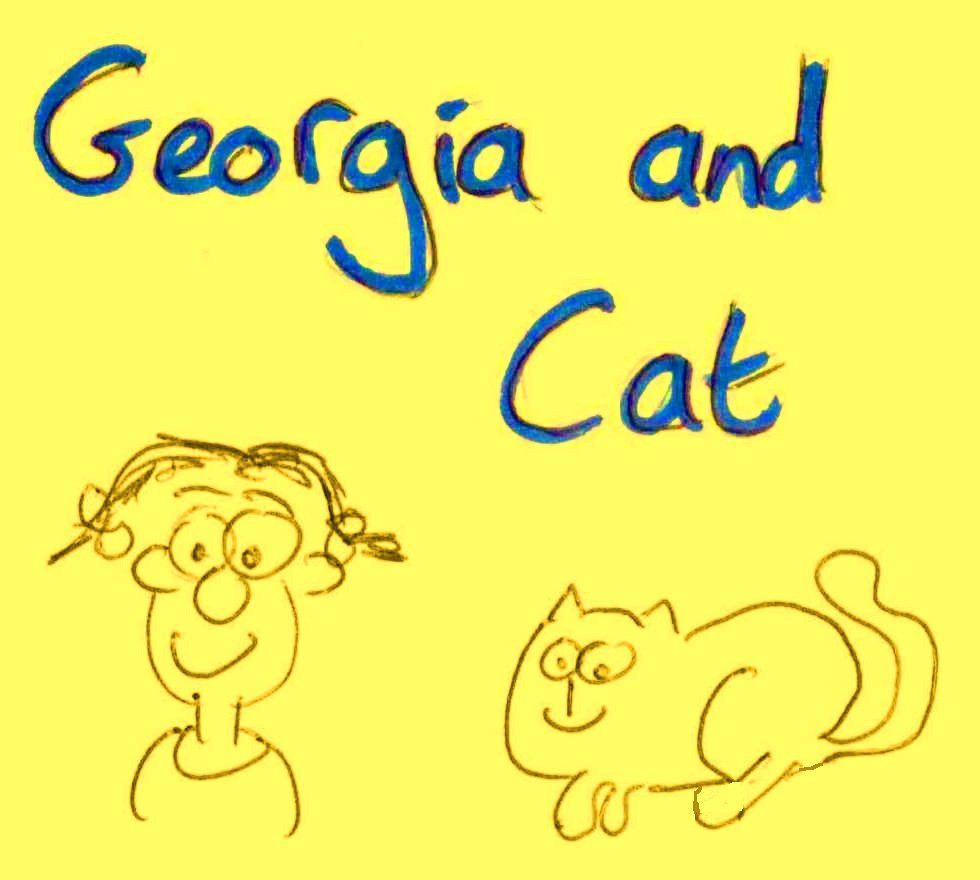
Learning Objectives:
To create an algorithm for an animated scene in the form of a storyboard
To write a program in Scratch to create the animation.
To correct mistakes in an animation programmeSuccess Criteria:
I can work in pairs.
I can draw a story board using my own cartoon characters.
I can write an algorithm using Scratch.
I can draw my Sprite cartoon characters
I can create an animation story.This is my storyboard from the last lesson - create your own two characters and dialogue
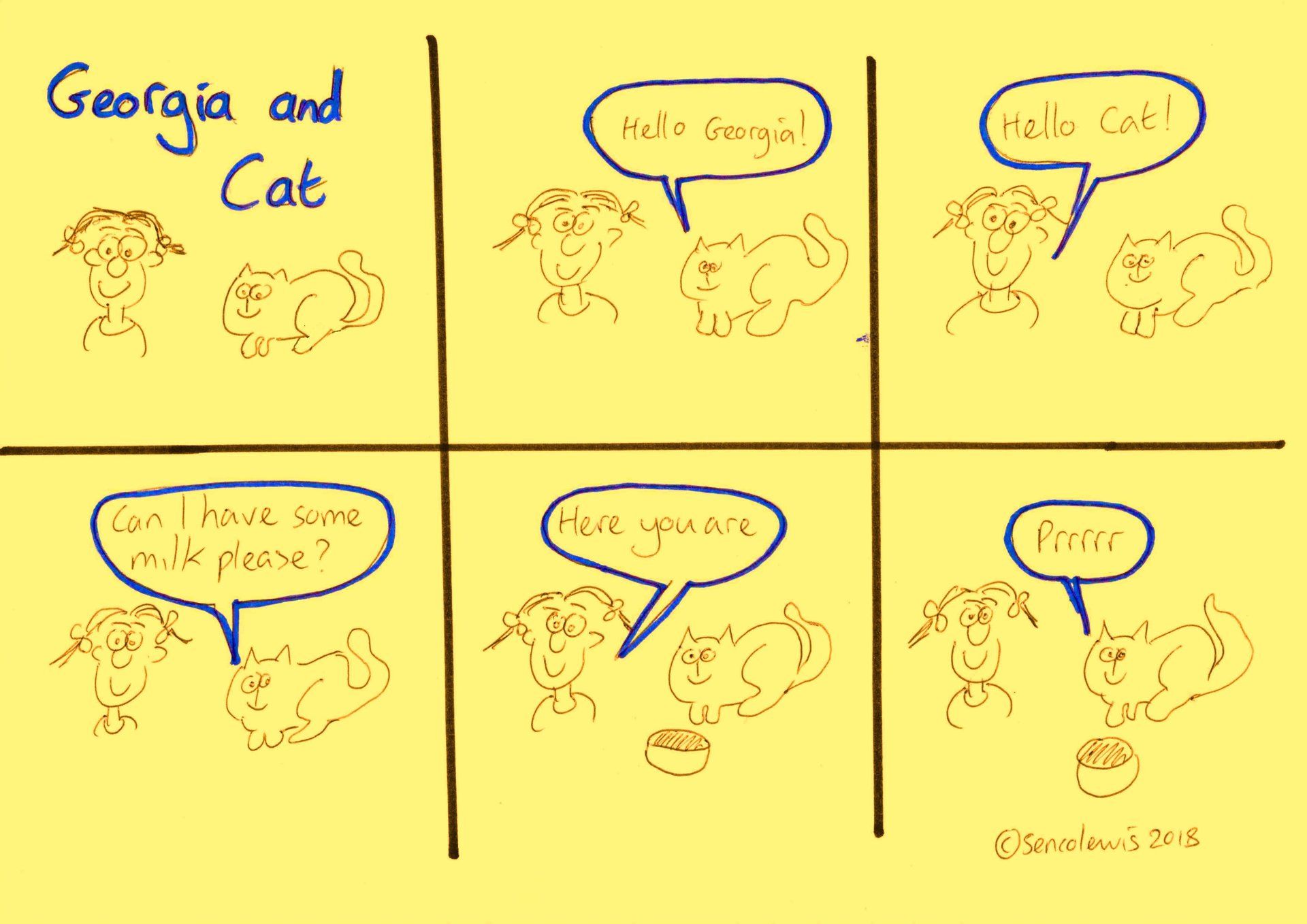
All children should be able to:
1 – Open the Sencolewis.co.uk website
2 -Complete a story board our using characters of your own
3 - Login to Scratch your own personal login so that you can work at home and at school
Most Children should be able to:
Complete 1 - 3
4 - Start to create your own original Scratch animation based upon my template
5 - Add own backgrounds to the animation
6 - Work in pairs to debug the animations
Some Children should be able to:
Complete 1 - 7
7 - Save your work in Scratch and share - view animations that your friends have made
My animation
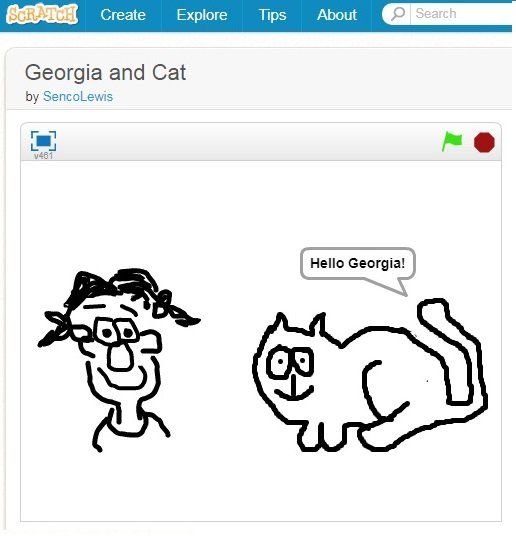
2 - Play with this animation and add your own text in when you click on the Sprite code
2 - Draw your own Sprites
Draw your own Sprites and colour them in!
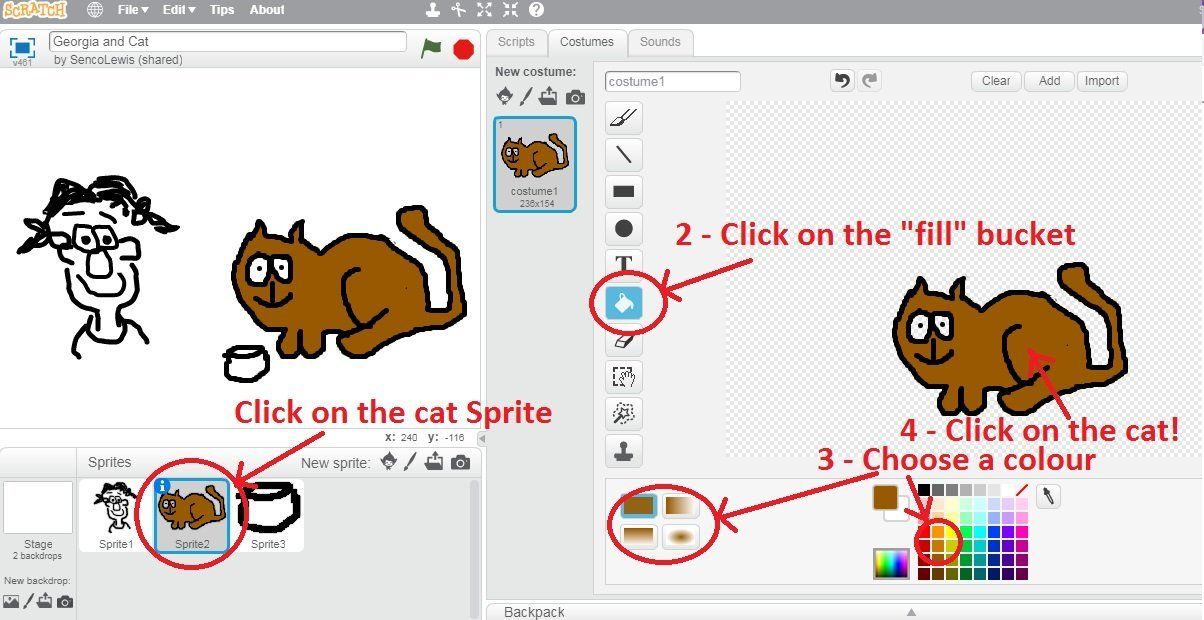
1 - Add 2 new characters by drawing your own Sprite - keeping the existing code
GD:
3 - Change the timings of the costume changes
4 - Add a background
Greater Depth - Animation examples
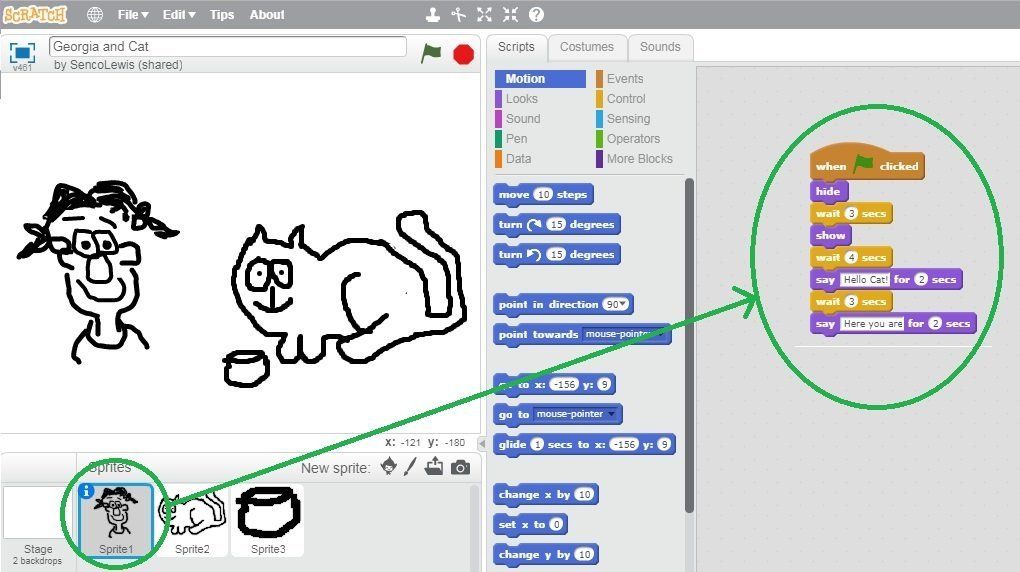
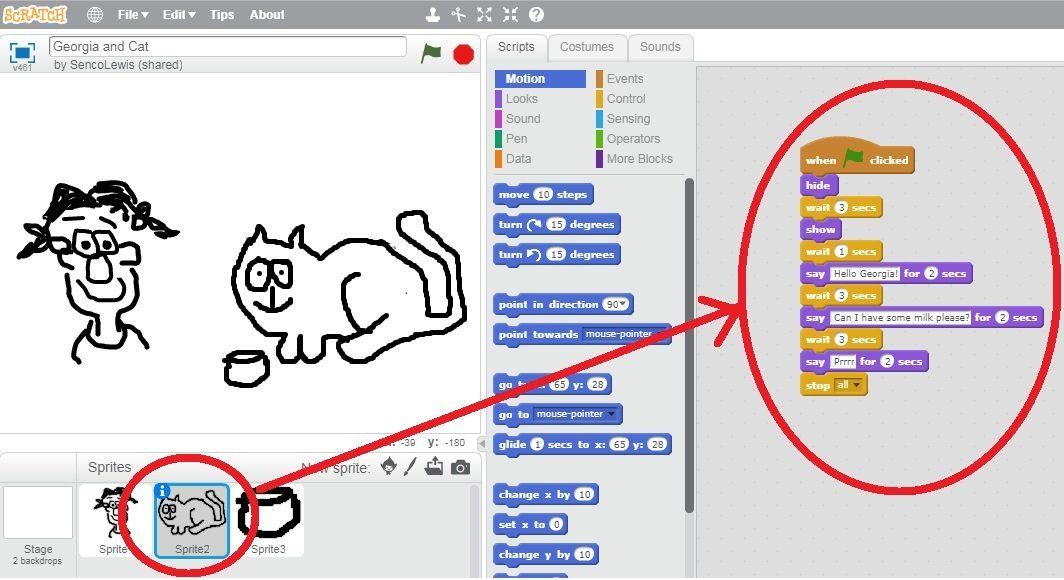
Teacher Notes:
Group the children in pairs and provide them
with a storyboard template.
Give them some discussion time to decide what their story board will be about.
Children need to draw pictures to create their story board and show how to draw these characters as Sprites in Scratch.
What makes a good animation?
Show some examples of some good animations:
Glossary - Word Bank
Algorithm – step by step guide/instructions to solve a problem.
Input – data supplied to the computer using a mouse/keyboard.
Output – Information produced by the computer on the screen or through the speakers.
Program – A set of instructions understood by the computer to create an outcome.