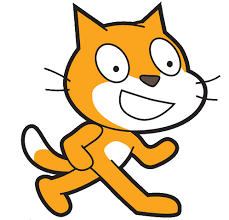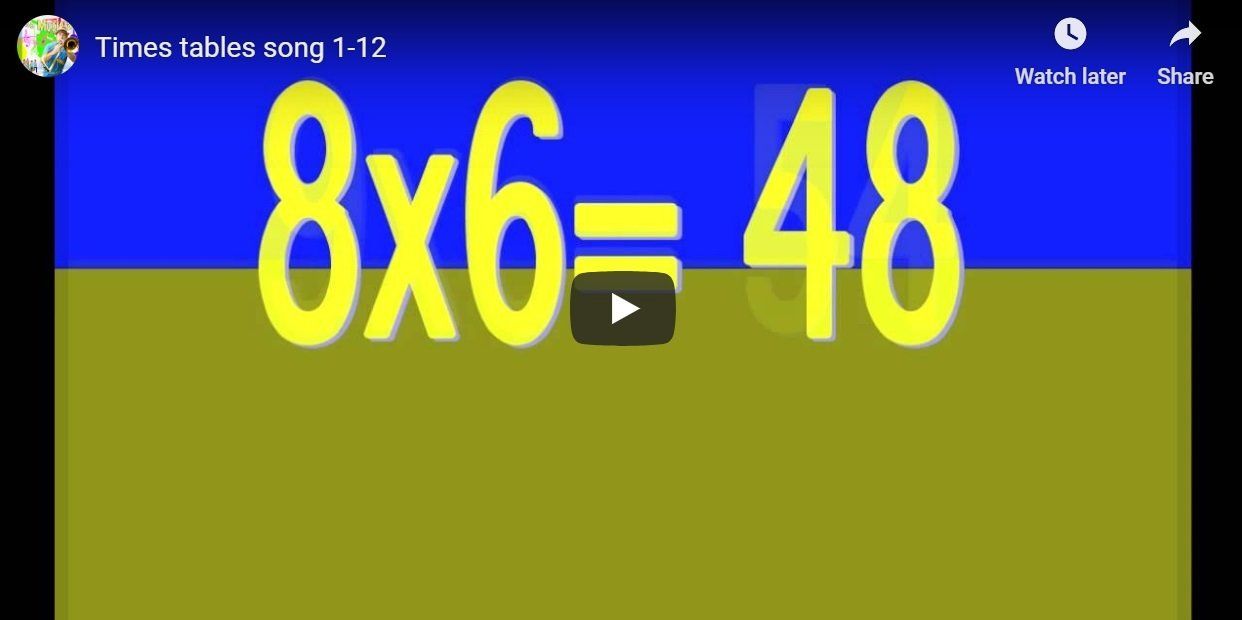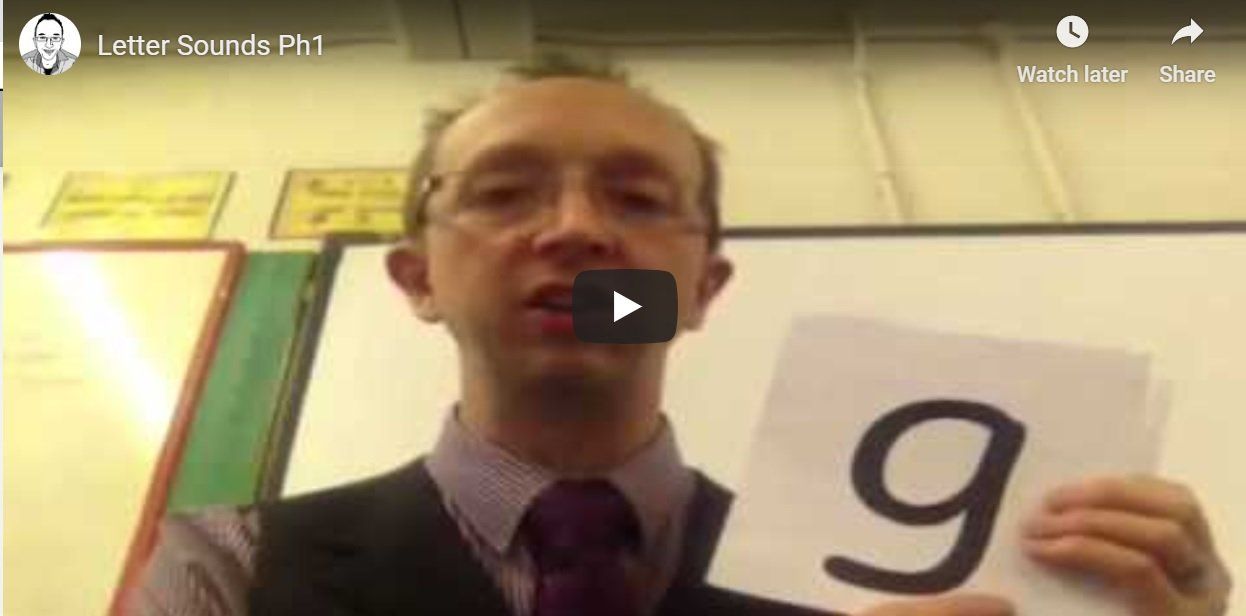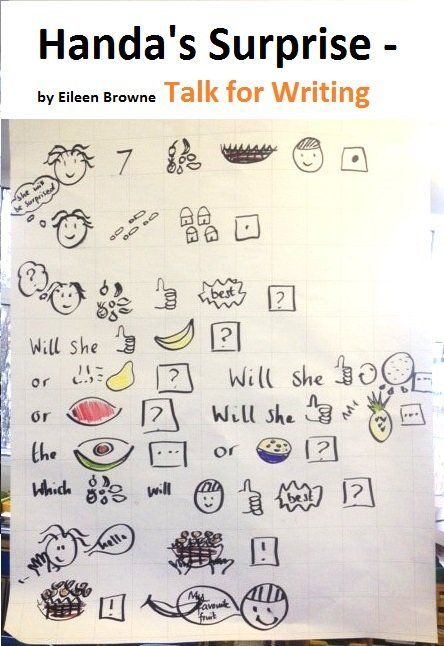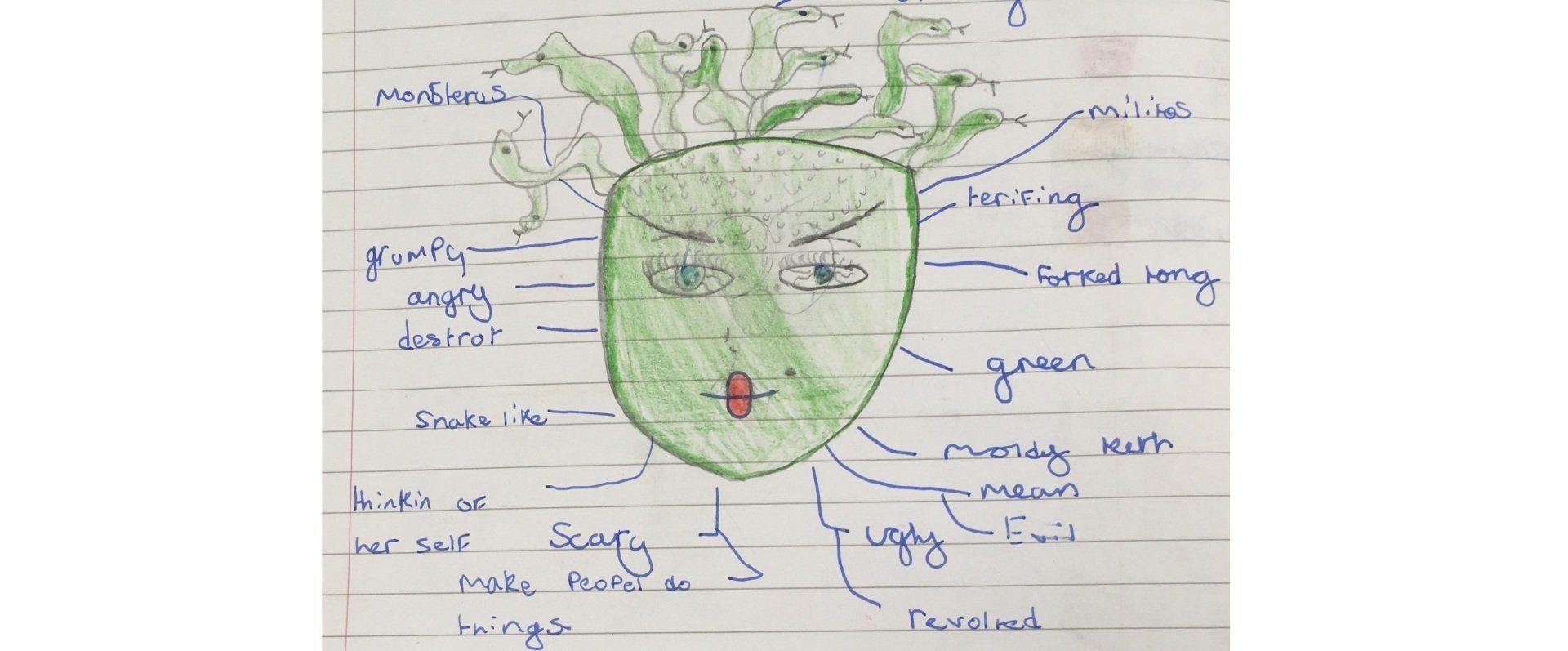We are software developers - Lesson 3 - Y3
- by James Lewis
- •
- 22 Sept, 2017
Lesson Learning Objectives:
- To copy an educational computer game example using selection and repetition.
- To understand and use variables.
- To start debugging computer programmes.
-
Complete a digital self-assessment related to the success criteria and learning objectives.
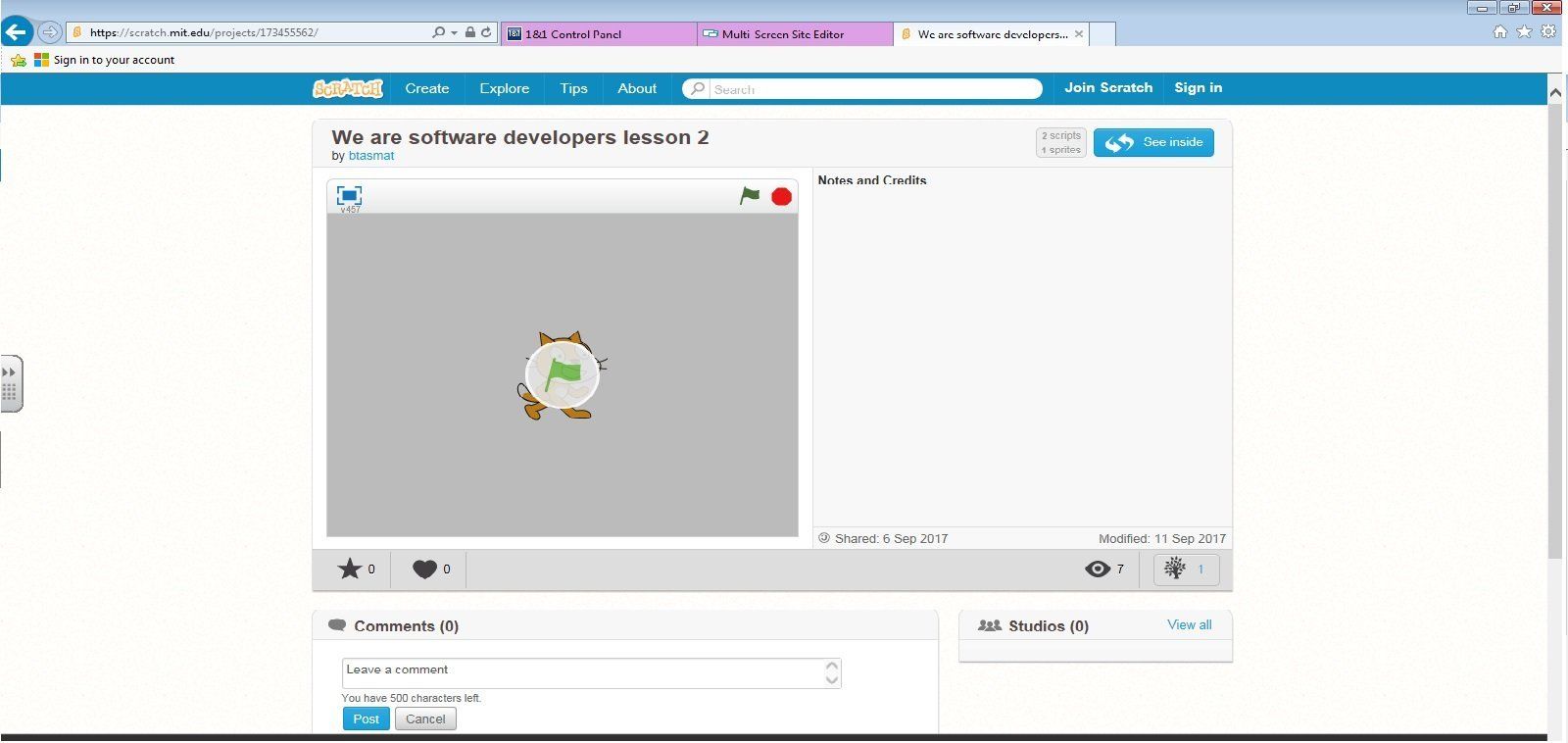
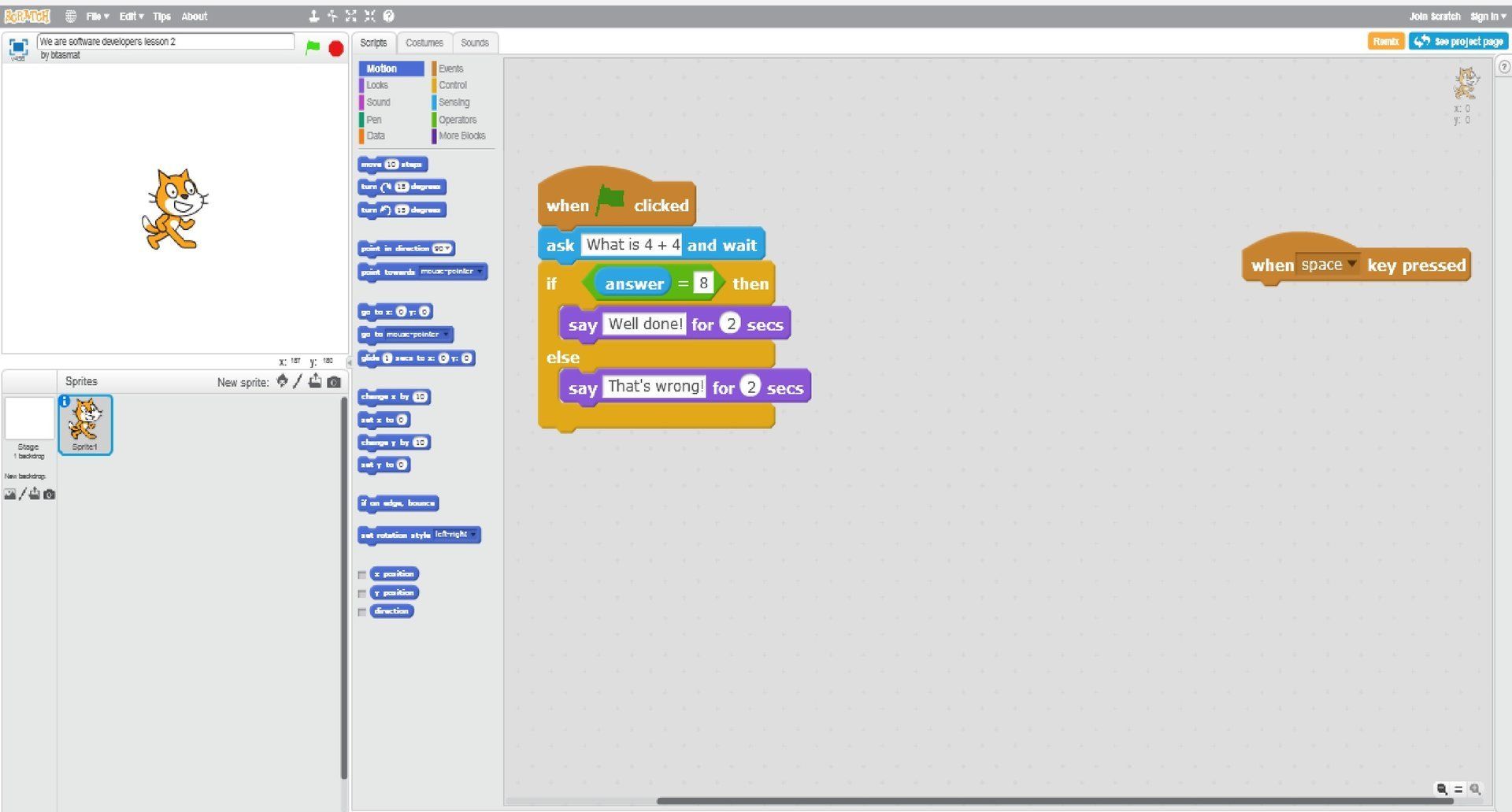
All children should be able to:
| Put Scratch blocks into the right order for game to work. |
| Use the if/then/else block correctly |
| Use the keyboard for input and the screen for output. Complete self assessment and print-screen image. Most children will be able to: |
| Use ASK block correctly |
| Use WHEN block correctly |
| Use SAY block correctly |
| Complete self-assessment and print-screen image Some children will be able to do Select a variety of keys to link to individual questions. Play an educational maths game made by a classmate. Explain how the algorithm that underlies their game works |
| Use logical reasoning to detect and correct bugs in their games |
Re-visit the example game to the children again and remind them about the purpose of games.
Re-visit how to find the code and explain what it does and how to find it.
Re-visit how to copy and paste a screen-shot into the self-assessment.
Show LO to children. Where can we find the block to copy the code example? Discuss
Show example:
https://scratch.mit.edu/projects/173455562/
How can we make more questions using the keyboard keys?
What input keys could you use?
Re-introduce digital self-assessment related to success criteria of learning objectives
Talk through the word bank:
Key Words
motion
looks
pen
control – events
sensing
operators
variables – data
scripts
Sequence – order of the code written
Selection – the programme will respond differently depending upon the correct/incorrect answer selected
Repetition – the programme will ask several questions
Variables – the scripts will keep track of the score/attempts/questions.
Algorithm – step by step guide/instructions to solve a problem.
Input – data supplied to the computer using a mouse/keyboard.
Output – Information produced by the computer on the screen or through the speakers.
Program – A set of instruction code understood by the computer to create an outcome.