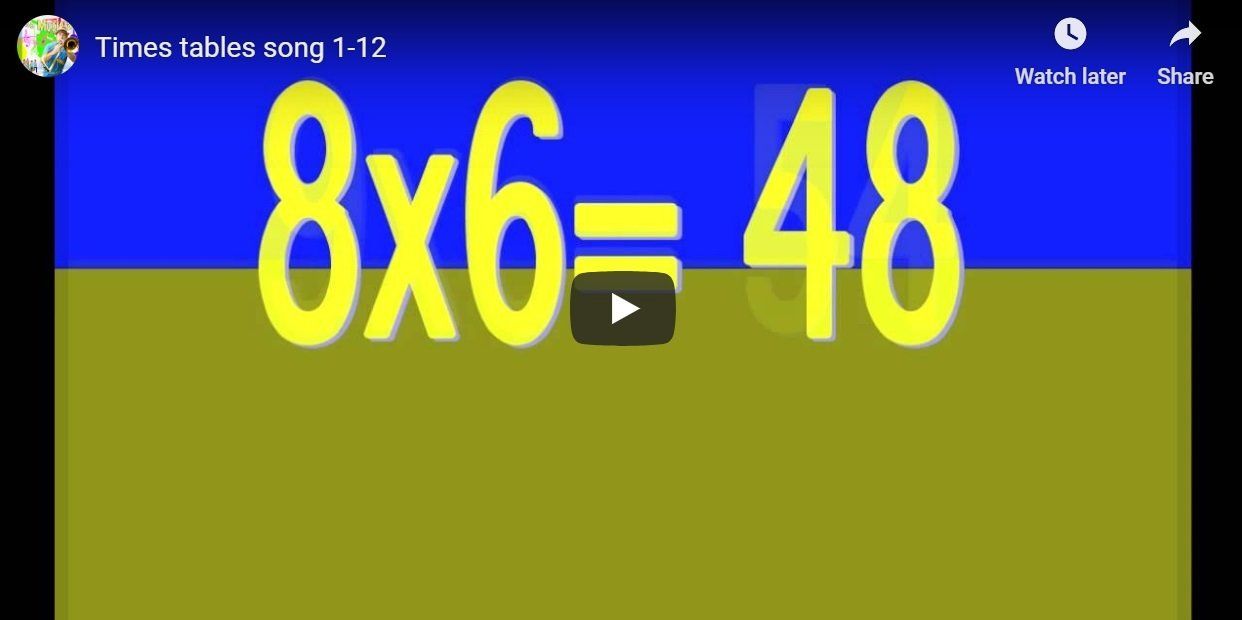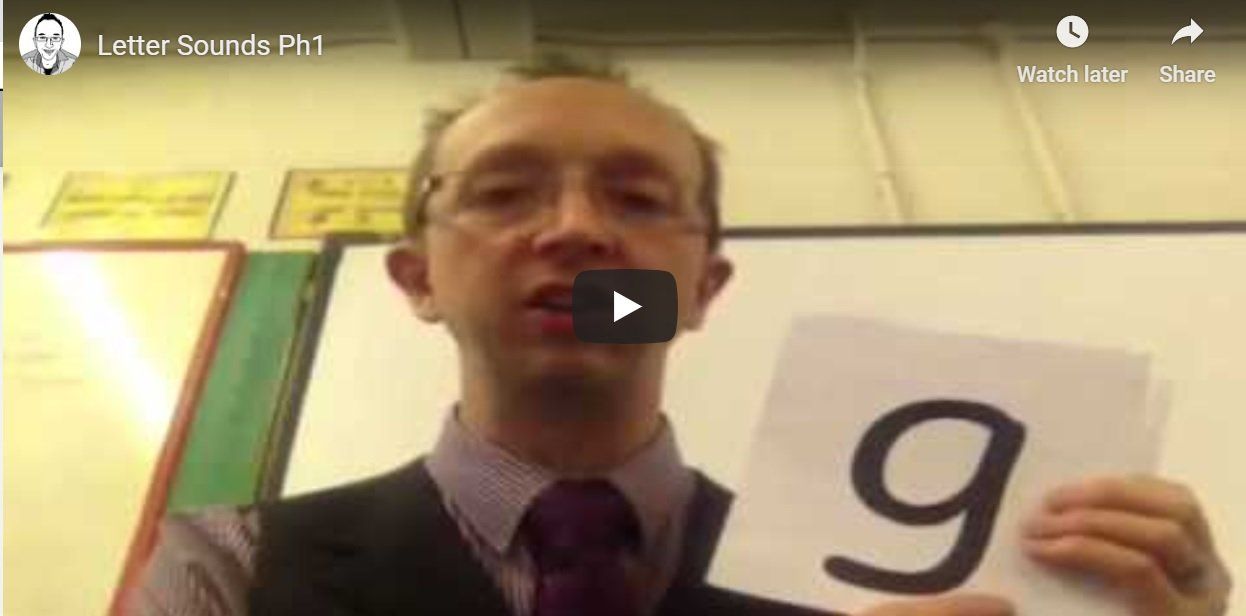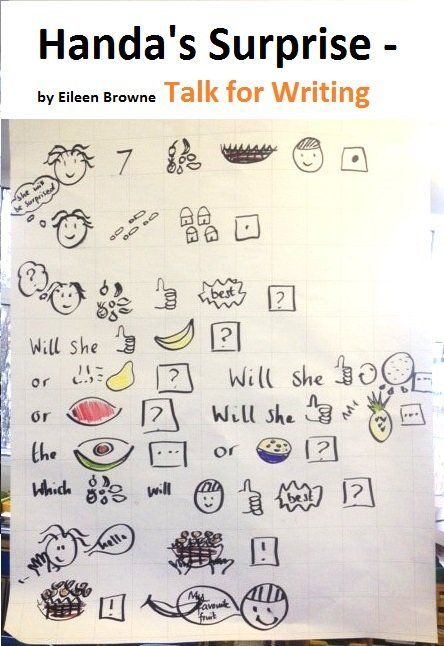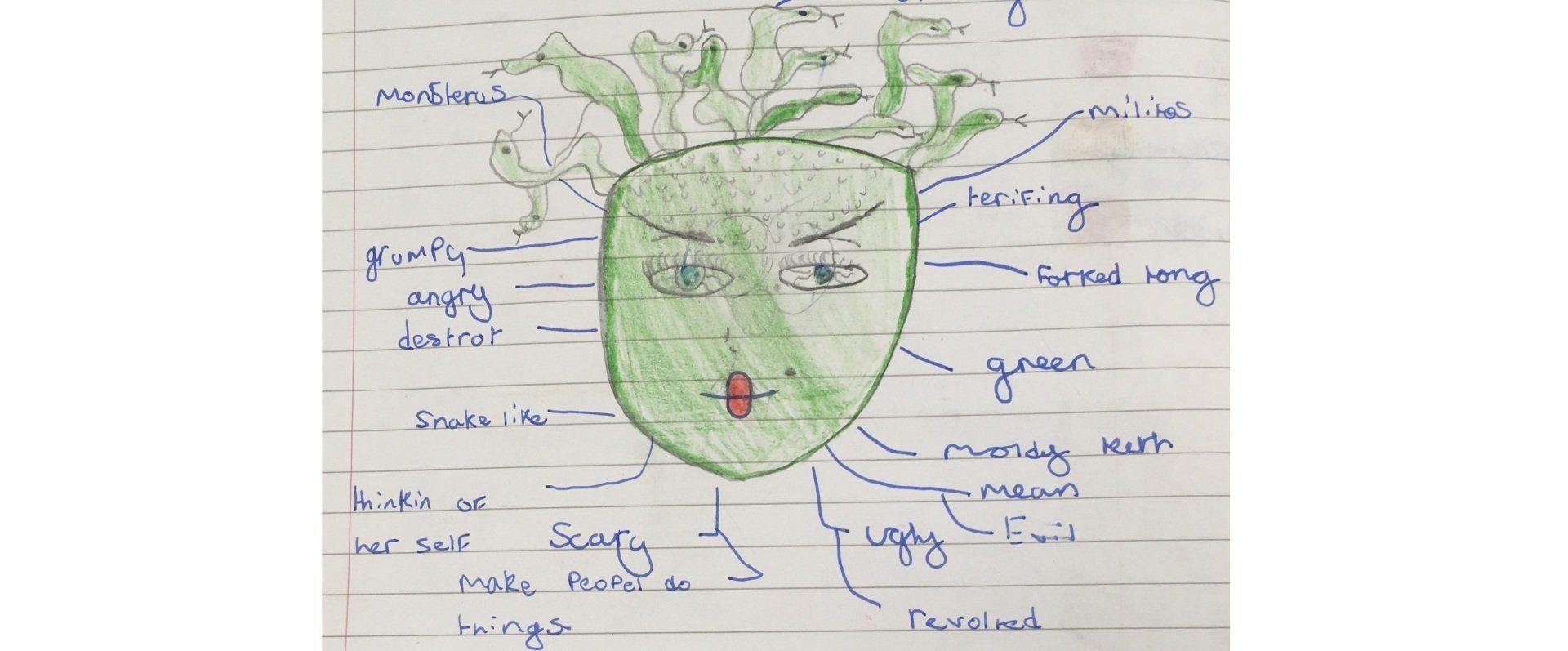Isle of Tune - Music Coding /Making a Beat - Lesson 2 - Y3/Y4
- by James D. Lewis & B. Taylor
- •
- 12 Jan, 2018
Lesson Learning Objectives:
- To introduce how to apply different beats and sounds using the sequencer tools
- Children to access Isle of Tune website and research/ follow "Making a Beat" coding example.
- To showcase the example to the class.
- To make changes to the "Making a Beat" tune to make it your own.
- Save the work online - consider eSafety.
- Self assess.
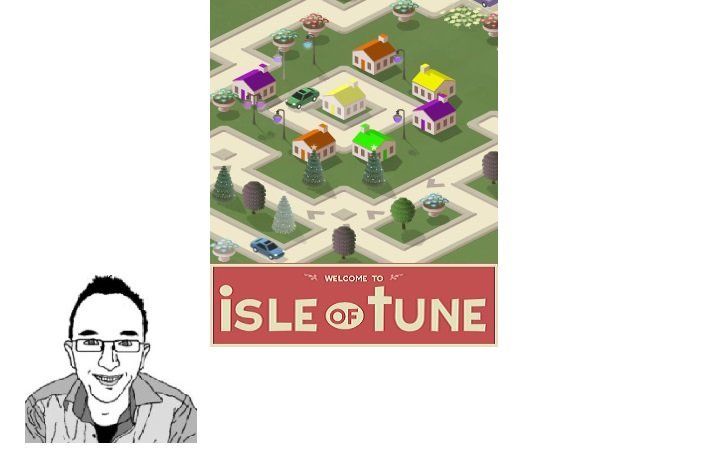
All children should be able to:
1 Access Isle of Tune website through sencolewis.co.uk lesson planning.
2 Investigate "Don't Stop Believing" and other example algorithm tunes.
http://isleoftune.com/?id=871087
3 (Via AB Tutor) Introduction example on how to apply tools to copy "Making a Beat" music sequence.
4 Copy the code via a worksheet and discuss/ share with class.
Most Children should be able to:
5 Make changes to the completed sequence to make the music your own.
4 Save work online using ASMAT username.
Some Children should be able to:
5 To investigate tree, plant and lamp icon sounds.
6 Make "print screen" copies and paste into their self assessment scrapbook.
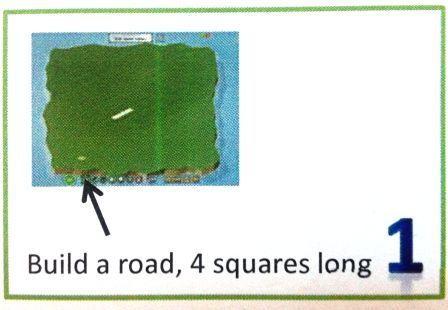
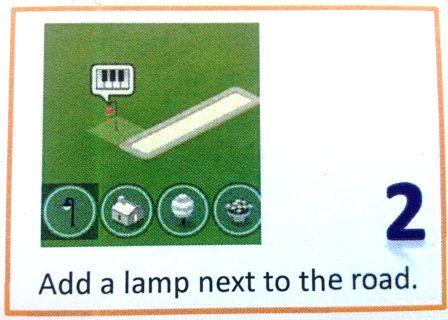
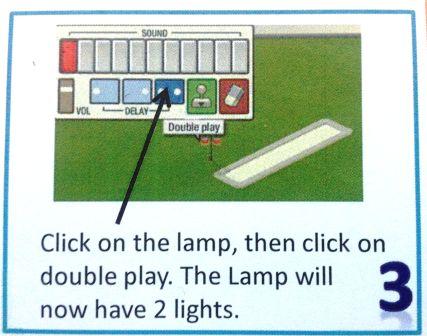
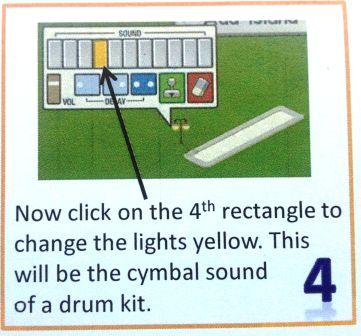
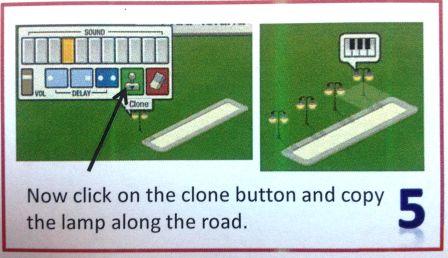
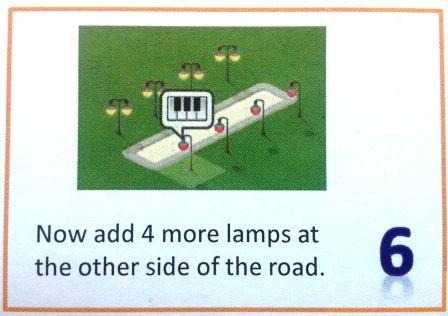

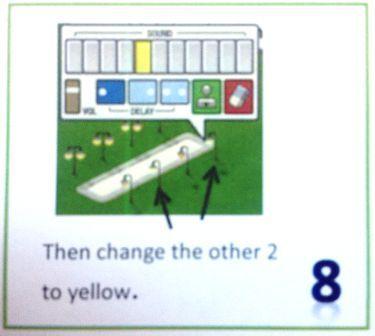

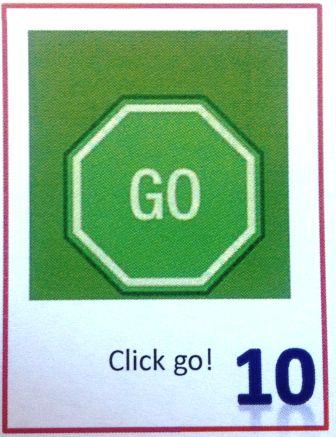
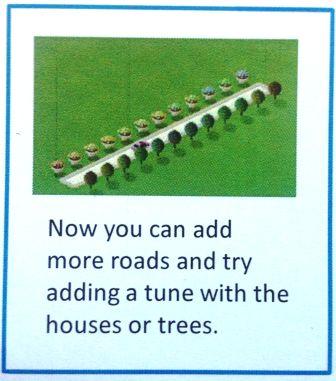
Look at my sencolewis1 example - what tune can you make next?
Task 1 –
Discuss Learning Objectives, remind about & discuss e-Safety.
Children copy "Making a Beat" code.
Complete digital self-assessment related to success criteria of learning objectives.
Task 2 -
Investigate making changes to the code to make a different tune.
Showcase to the class - describing how they created it.
Save work using ASMAT username.
Task 3 -
Copy "Print Screen" images into the self assessment and complete the lesson 2 section .
Ext: To create a completely new algorithm tune using road, plant and tree icons.
Key Words
Isle of Tune
View islands
Create islands
Copy
Road
Car
Loops
Self assessment