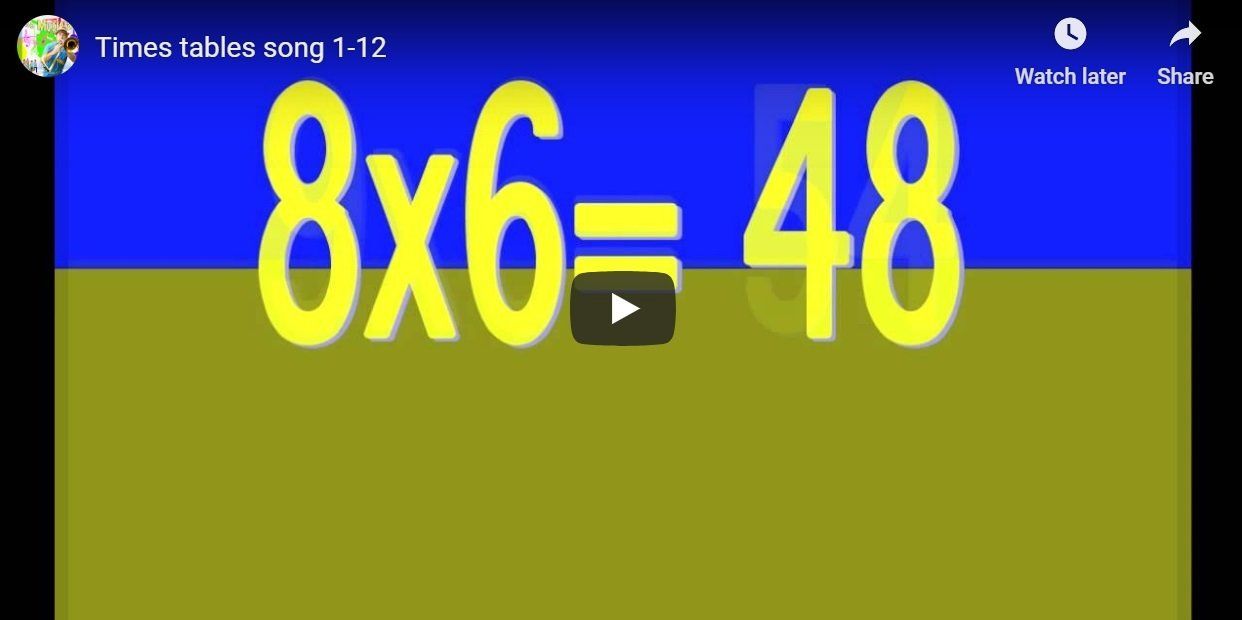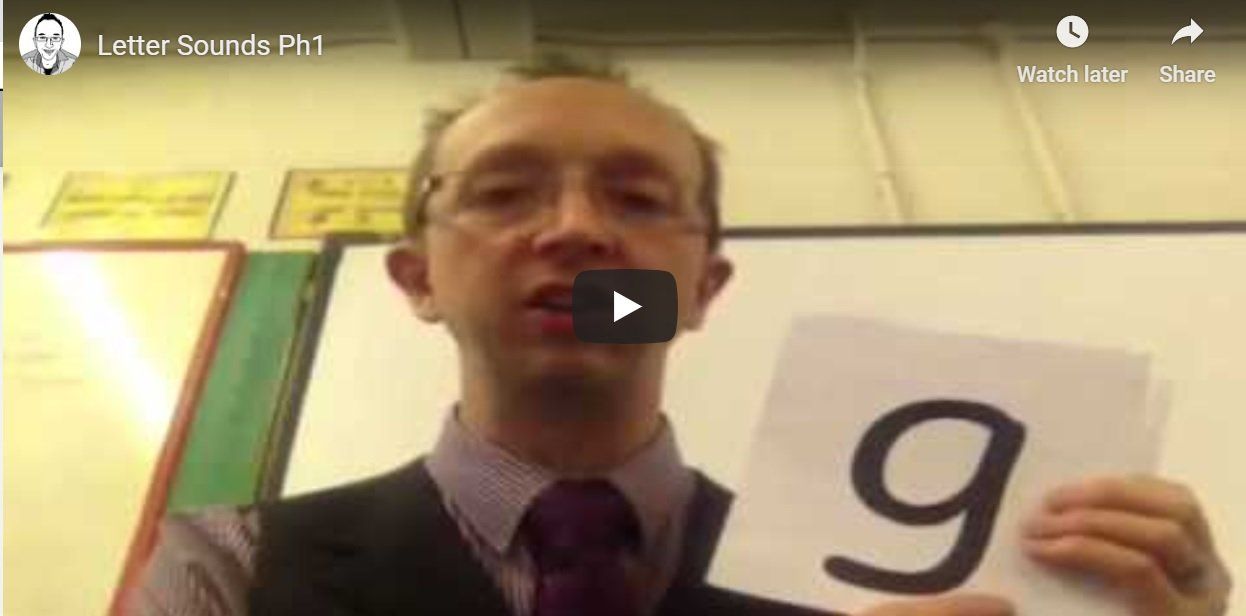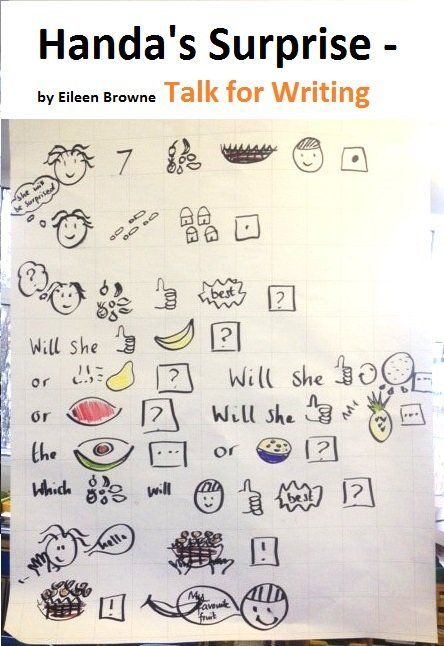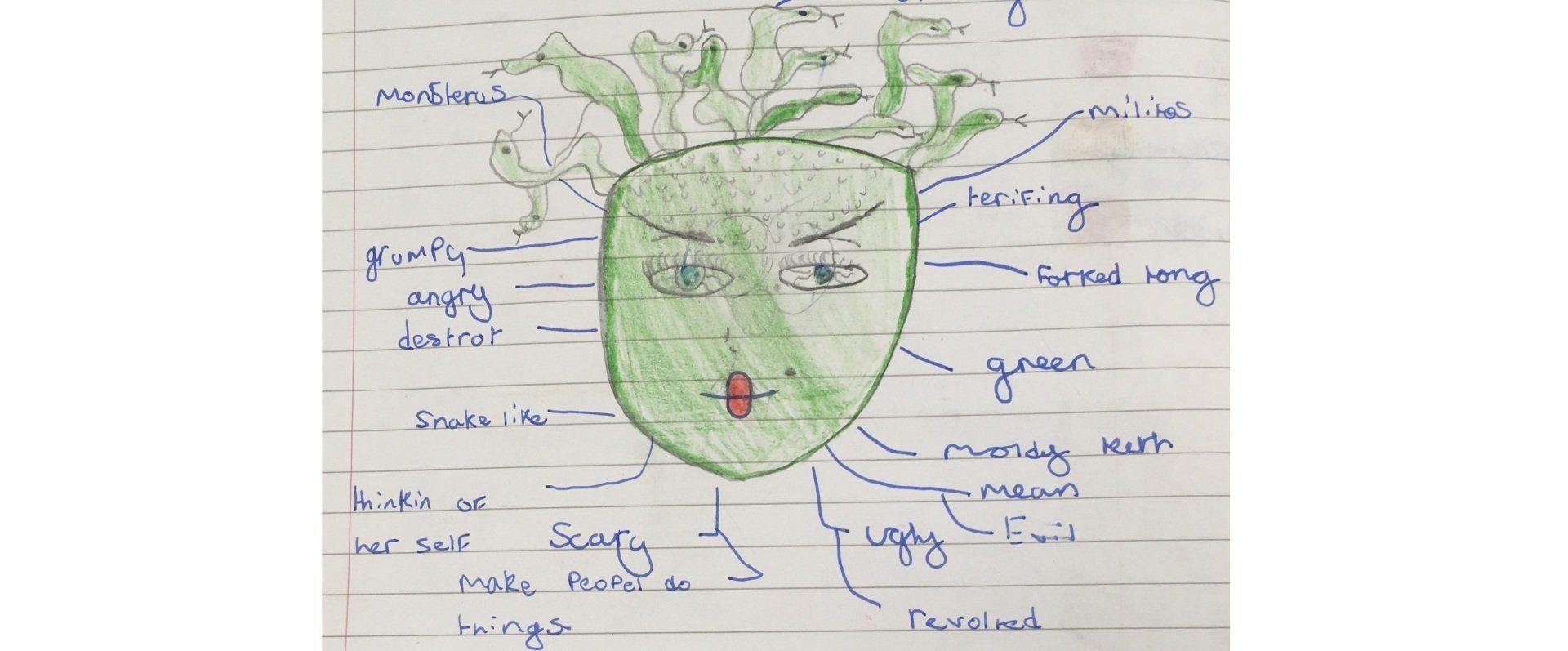Using technology for children with autism
- by James Lewis
- •
- 19 Nov, 2017
An accessible ICT system that can be used by ASD pupils at school and home

This project was developed around the following rationale:
1 Identify a problem
2 Create a means of assessing the problem
3 Study relevant literature in the field of ICT accessibility
4 Create a possible solution
5 Implement the solution
6 Assess the solution to find out if it solves the problem
7 Find the strengths and weaknesses of the solution.
8 Find relevant future areas of study based upon the knowledge learned.
This project was based upon the cohort in my previous SLD teaching post.
In creating a research project, at the outset a problem needed to be identified. Further to some considerable thought, I decided to that the five children in my class found it particularly difficult to access the computer and lacked necessary fine motor skills and sharing / turn taking skills when using the computer. I decided to create an ICT experience accessible for the autistic children in my class using their areas of special interest as a way to enable them to gain the skills that they require within the school learning environment. A second element to this project arose from the parents whom felt isolated from each other and required peer group support and information regarding how to teach their child further at home and to carry on the good practices at school. The parents also wanted additional resources, books and knowledge than the school could provide. They wanted to see their child playing on computers like neuro-typical children; the parents also wanted skills that their child could transfer to the home environment, empowering them further to assist with the development of their child.
Within my class all of the children have a very short attention span 0-5 minutes and very little interest in using the computer. Hanbury (2005)(p87) suggests that teachers should develop their own approaches to teaching autistic children based upon the child’s specific learning needs, using a blend of existing established methods. I believe ICT (Information Communication Technology) is a very useful addition to any teaching strategy and integral to the mainstream curriculum. Hardy et al (2002)(p27) describe IT (Information Technology) as a term used to cover a whole range of hardware and software associated with computers. They describe communication being recently added to form the term ICT; reflecting the increasing use of the internet and networks and the added potential this provides for communication. The QCA/DFEE (1999)(p184) cited in Hardy et al (2002) describe ICT in addition to encompass
“Augmentative and alternative communication, video, radio and other sources such as television, as well as computers” (p27).
From an autistic point of view at the outset of this project I assumed that using a computer would be an excellent way to capture the limited imagination of the children in my class. This also fitted in with the concept of learning in a flexible day as described by Alderson (1999)(p27), where the child takes some responsibility for their learning by choosing what activity they would like to undertake. Within my class there are times throughout the day when children will start to display inappropriate behaviour, by giving them a choice using the choice board (Appendix 1), many children could start to access the PC in response to avoiding social interaction.
Ochiai (2006) recommends that teachers need to
“Adjust the child’s environment to remove as many anxiety-provoking elements as possible. This should prevent problem behaviours in the first place” (p73).
Considering my prior experience I understood that autistic children like objects rather than people, repetitiveness and familiarity. Combined with specific tasks relevant to the curriculum I thought that many of my unachieved targets may be completed through the medium of ICT. Sainsbury (2000) describes this by stating
“Learning in a solitary communication with a computer is a natural and happy state for people with Asperger’s and many people empathised the need to provide such opportunities…” (p56).
To achieve the objective of creating a specific and adaptable resource, I considered a variety of software that could be purchased, by visiting the Bytes computer exhibition in October at the Think-Tank (2006), Birmingham but I found that licence agreements would need to be purchased by the parents as well as the school. I decided to base the resource on the framework of an internet website. This had various benefits as I would be able to create solutions to specific learning objectives, by writing programmes in HTML (Hyper Text Markup Language) and being able to use the resource the next day in school. The parents would also be able to go online and use the same resource that we used at school. The children would be familiar with the software and additional parental resources could also be provided on the website for their use.
The research project needed a method of assessing the problem; this is how I arrived at the way this was achieved. ICT encompasses all areas of information communication technology, such as digital cameras as well as the use of computers and related hardware and software. My previous class last year was occupied by a variety of children with explosive behaviours whereas this academic year I have fewer children who are also calmer in temperament and more co-operative in comparison. Sharing equipment, turn taking and shared learning is now a possibility for the children whom I currently teach. There has been a variety of ways used to assess the use of classroom ICT such as the pupil profile and observation sheets devised by Hardy et al (2002) (Appendix 2). These were used as a starting point and further assessment sheets were adapted from observation assessment sheets related to social skills interaction of children with special needs Aarons & Gittens (2003)(p142-156) (Appendix 3) which I used as a basis to formulate my own (Appendix 4) The school at the onset of this project adopted the B² computer assessment system. The ICT subject area is included in appendix 4g for each child, covering the duration of this research project.
The findings of the survey in Appendix 4b showed that the software that we had on the school network was not entirely suitable either for the specific individual children in regards to their learning style, coupled with the problem of finding suitable relevant topic areas that coincided with the terms’ programme of study / lesson planning (Appendix 5) and pupil IEP’s (Appendix 6) (Individual Educational Plan). The server at school also had a variety of software that didn’t work, and classroom assistants found it difficult to locate specific software on the PC for the children to use.
The research project needed to be described in the context of relevant literature in the field of ICT accessibility. Hardy et al (2002) describe that when researching their book Autism and ICT that
“In virtually all cases, mention of the word computer unleashed positive, enthusiastic and, in some cases, amusing anecdotes about their child” (p1).
The Israeli government introduced a special needs website called Makom Mayuchad (Special Place) Guralnick (2005) (p506) to provide parents with useful information and online support. Guralnick (2005) suggests that (the website)
“Is already raising critical questions about the role of the internet and virtual connections in early interventions” (p506).
in regards to supporting and educating parents of special needs children. Coyne et al (1999)(p76) describes using the computer to play games as an appropriate activity for children in the age range of my class (9-12 years old). It is therefore appropriate that the pupils in my class should be able to access appropriate software at home that relates to their special interests. Further to this, to access games on their computer, they will need to be taught what to do; this can be started at school and transferred to the home environment via the proposed home/school internet site.
Hardy et al (2002)(p22) advocates the use of Clicker software (Appendix 1) with the visual picture, written word and auditory speech combining together to provide a predictable start, middle and ending of stories. These have been recently enhanced as clicker have combined recently with the Oxford Reading Tree scheme of books to provide these stories in a computer format for use with interactive whiteboards or stand alone PC’s where there are a range of exploratory activities around p4-p8 level that enhance the learning initiated in the stories. Widgit (2006) software combines the rebus images in the same manner but teachers need to create stories of their own, or use the resources on their website which I have linked to the website (Appendix 7), created as part of this project.
Hannah (2001) advocates teaching keyboard skills to children with autism is a good way to develop their literacy skills.
“A consistent approach that combines repetition with creative use of the child’s special interests to develop teaching materials is a good starting point” (p73).
Hardy et al (2002) (p21) understand that the importance of ICT for children with an ASD (Autistic Spectrum Disorder) is considerable as interest in auditory and visual information is enhanced by computer images. They continue to demonstrate that working at a computer is non-threatening and does not involve understanding social cues. The computer can therefore provide the positive basis for the beginnings of social interactions such as sharing and turn taking.
Hannah (2001) continues to state that at first it may take a long time to develop (ICT) materials for one child, however as I have found; she explains that with practice other new materials can be developed much quicker once the first resources have been created. Hannah (2001) also articulates that other children can benefit from the resources although they were not initially intended for them.
It became apparent quite early on that creating a possible solution for this project on the school server for my specific class was fraught with difficulties as I would need access to the school network as an administrator, and without having control over what my PC desktop looked like and how it was organised was a problem that I would find hard to address. Creating a specific website solved many of these issues as I had total control over the content and display of the learning material. It bypassed the school network entirely and only needed an online connection. Being connected to the local education authority website provider, our school had a very reliable and fast broadband connection to the internet. The display of information and software would therefore be through the website. The problem of classroom assistants would be solved as the website could be made into the homepage if logged on the school computer network as a pupil, so the only requirement of staff would be to click on the Internet Explorer logo and then click on the appropriate software link on the website!
This is how the solution was implemented; the website layout took several months to write. There are 6 main sections.
*Links to relevant online software for use by the children within school and at home (Appendix 7a)
*Directories of schools, organisations and support groups (Appendix 7b)
*Four main headlines and extracts leading to current news stories and resources in relation to my class (Appendix 7c)
*Links to contacts in the local community that have supported my class via visits etc. (Appendix 7d)
*Links to free download resources for parents (Appendix 7e)
*Information and support regarding the topic of autism (Appendix 7f)
Introducing the website and learning through ICT enabled the project to develop.
Each child in my class has their own idiosyncrasies. Ochiai (2006) states that
“The ability to become deeply absorbed and the possession of a conspicuous talent are wonderful assets” (p78).
Ochiai (2006) goes on to describe how that these assets can be utilised as a means for the individual to gain skills in other areas through the thoughtful teaching through their special interest. Pupil L has a special interest of building jigsaw puzzles. Pupil D is very tactile but is interested particularly interested at looking at himself in the mirror. Pupil G has a special interest in Thomas the Tank Engine but needs constant 1 to 1 support, Pupil S has a special interest in the Winnie the Pooh stories but will tolerate others and share. At the start of this project, there was not really any software on the school network that would really satisfy any of the interests of the children in my class.
I decided that I could use the special interests as a means to drive the interaction with the computer. I found a really good Thomas the Tank Engine (2006) website that was simple and encouraged building, colouring and story telling. Pupil G started to take interest initially as he recognised the music and pictures. A jigsaw website was found Jigzone (2006) that enabled the uploading of pictures onto their website that would then be turned into a variety of online jigsaw puzzles with pieces of different shapes and complexity from 6 – 250 pieces. I decided that I would not link to a Winnie the Pooh website as the child in question is particularly interested with this subject at the moment and we decided as a class that re-introduction of the story characters during classroom sessions would only intensify the special interest. A parental consent form (Appendix 4a) was initiated and following this, passport style photos of the five children were uploaded to a password protected secure webpage. The pictures were turned into jigsaws that those individual children solved. It worked, not just because they were jigsaws, they worked because the children liked making pictures of themselves (Appendix 7a).
The solution once implemented needed to be assessed to find out if it solved the problem (Appendices 4b, c, d, e, f & g). Prior to the project, the children in my class were not accessing the computer, now their touch-screen and mouse skills have improved significantly, with left clicking on the mouse far more consistent. The children’s knowledge regarding shape and space has improved and their paired learning has increased and transferred to other learning situations. Turn taking is starting to develop in a positive way, leading children to gradually become more able to learn more independently under less supervised conditions (Appendix 4e).
The research project problem of limited ICT use in the classroom, has led to a whole variety of positive repercussions; including an increase for all children in ICT p levels graded on the B² assessment system (Appendix 4g). The results of this research project comparing attainment between the 3 months of September 2006 to November 2006 have been quite staggering. The minimum increase in attainment was 1 p level, with three further children raising their attainment by 1 ½ p levels and one child achieving an increase in 2 p levels in the subject of ICT. The average target gain across the whole curriculum for each child during an academic year at the school where I work at the level that I am teaching is between ¾ and 1 p level grade per academic year. Providing an ICT curriculum that specifically targeted and used the special interests of the children as a mechanism for learning has had a very positive impact upon the development of new ICT skills.
The strengths of the project have been the overwhelming increase in the use of the computer in the classroom (Appendix 4) and the increased desire of the children to use the computer at break times and for the pupils to decide to use the computer out of their own choice (Appendix 1). Other strengths have been the greater development of the website to encompass a directory, shop, blog, free download resources and the increase of my website HTML programming skills. I have also been promoted to the position of school ICT co-ordinator, partly due to the UK Autism info (2006) website, which will soon become integrated into the school website that I am currently updating.
The (2006) website contains a parent’s blog (Appendix 7c). This is a public email system that parents can use to email each other regarding issues that concern them. Download resources (Appendix 7e) have led to parents feeling more involved with their children at home (Appendix 7f). The strengths and weaknesses of the solution were then assessed once the project had been completed. Murray (1997) cited in Hardy et al (2002)(p30) warns that there could be danger that a person already isolated from the world may mentally retreat even more into a computer; however my findings are of the opposite and reinforced by the views of Hardy et al (2002)(p30), with computers being a bridge into the real world, being a safe and pleasant arena to encounter the real world, albeit second hand.
Hardy et al (2002) continue to describe
“Computing in the home or school is seldom an isolated activity, frequently attracting attention and interest of others and frequently requiring resource to others for help or to share interest. It is a stimulus to social and communication opportunities” (p30).
The weaknesses of the solution have been that not all the parents of the children in my class have access to a computer or the internet, however one set of parents are deaf and use the website extensively, this is something that I was not expecting however in hindsight I understand now why they find the resource so useful.
Relevant future areas of study based upon the knowledge learned from this project could include creating user friendly information websites for deaf parents or those who may have low written literacy levels, as British Sign Language communicates using broken, shortened sentences. I found the additional benefits regarding behavioural issues such as turn taking a positive additional achievement of this project. These skills have been quickly transferred to other types of group work in different subjects; a project that monitors the independent skills of pupils would be interesting.