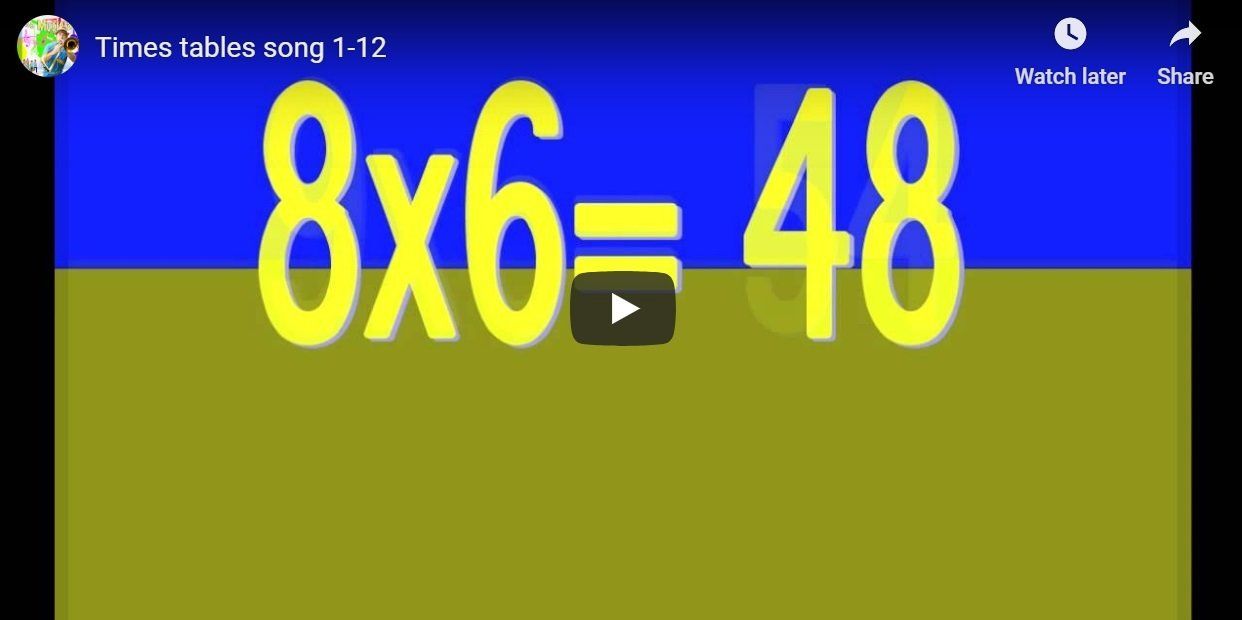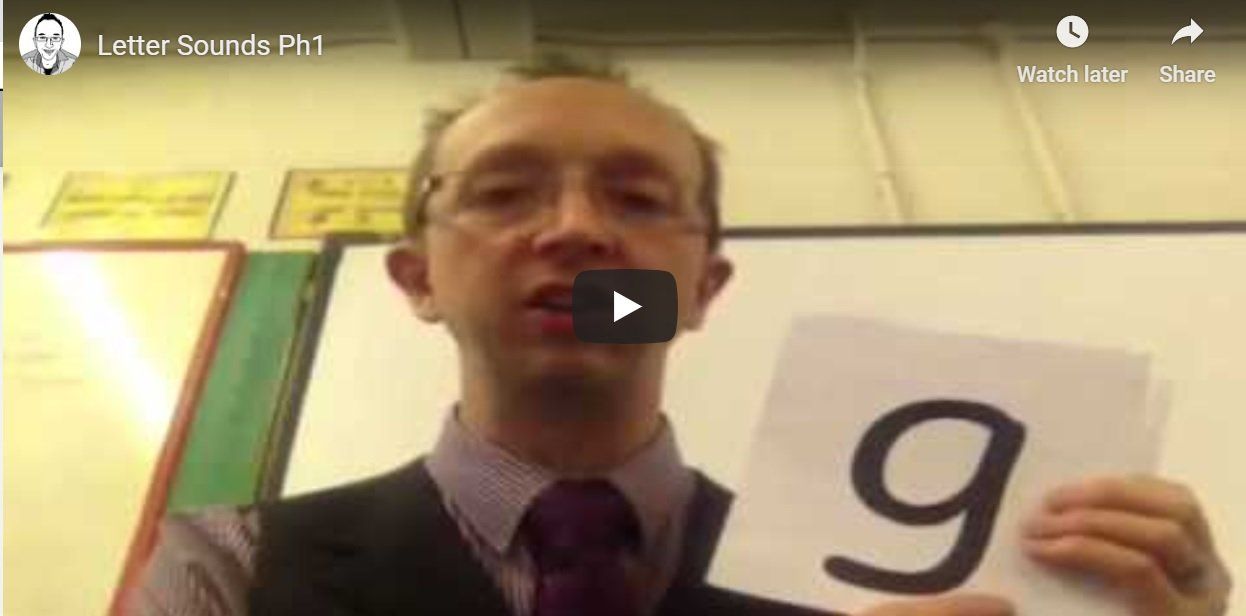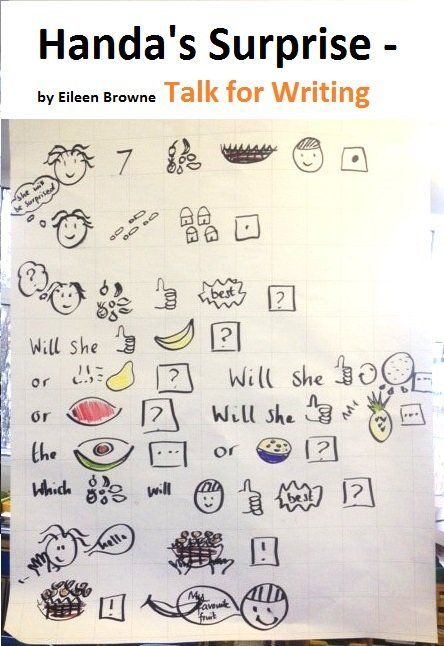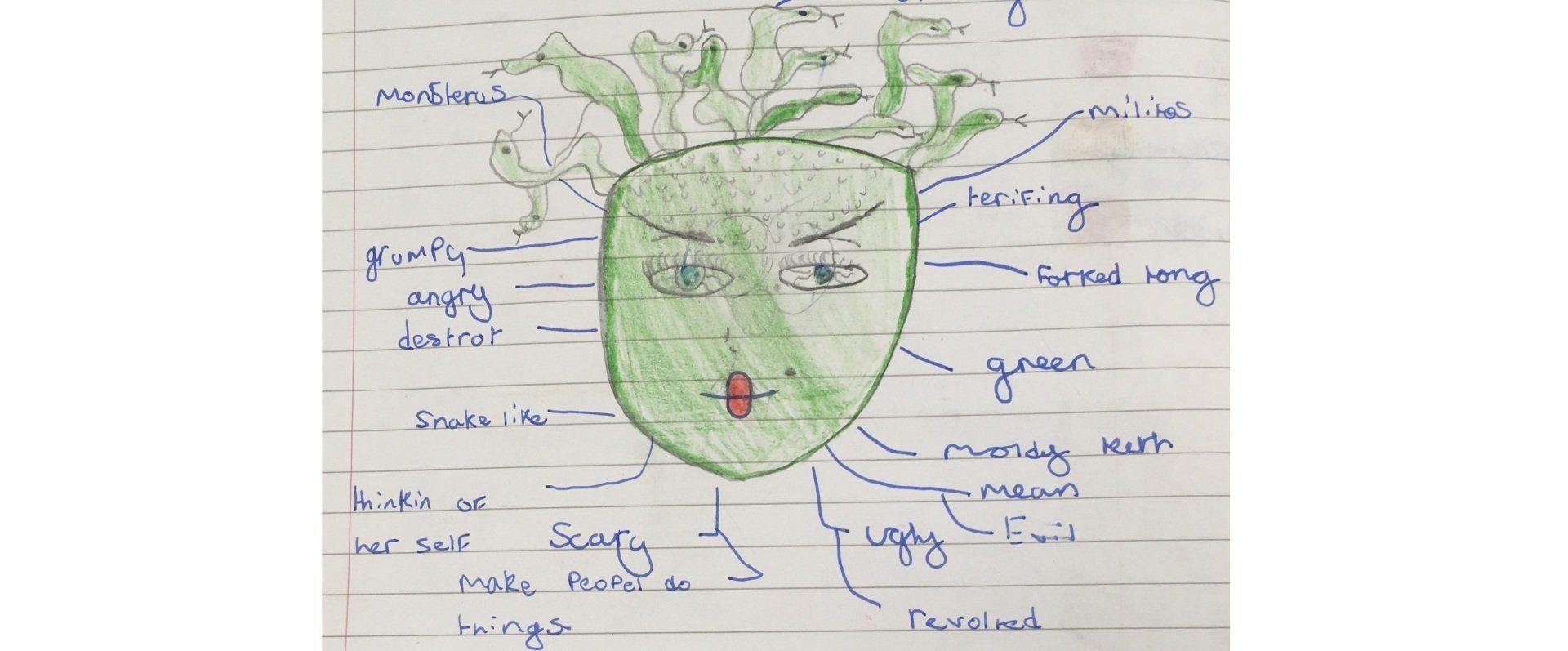We are software developers -Lesson 1
- by James Lewis
- •
- 03 Jul, 2017
Unit Learning Objectives:
- To develop an educational computer game using selection and repetition.
- To understand and use variables.
- To start debugging computer programmes.
- To recognise the importance of interface design, including consideration of input and output.
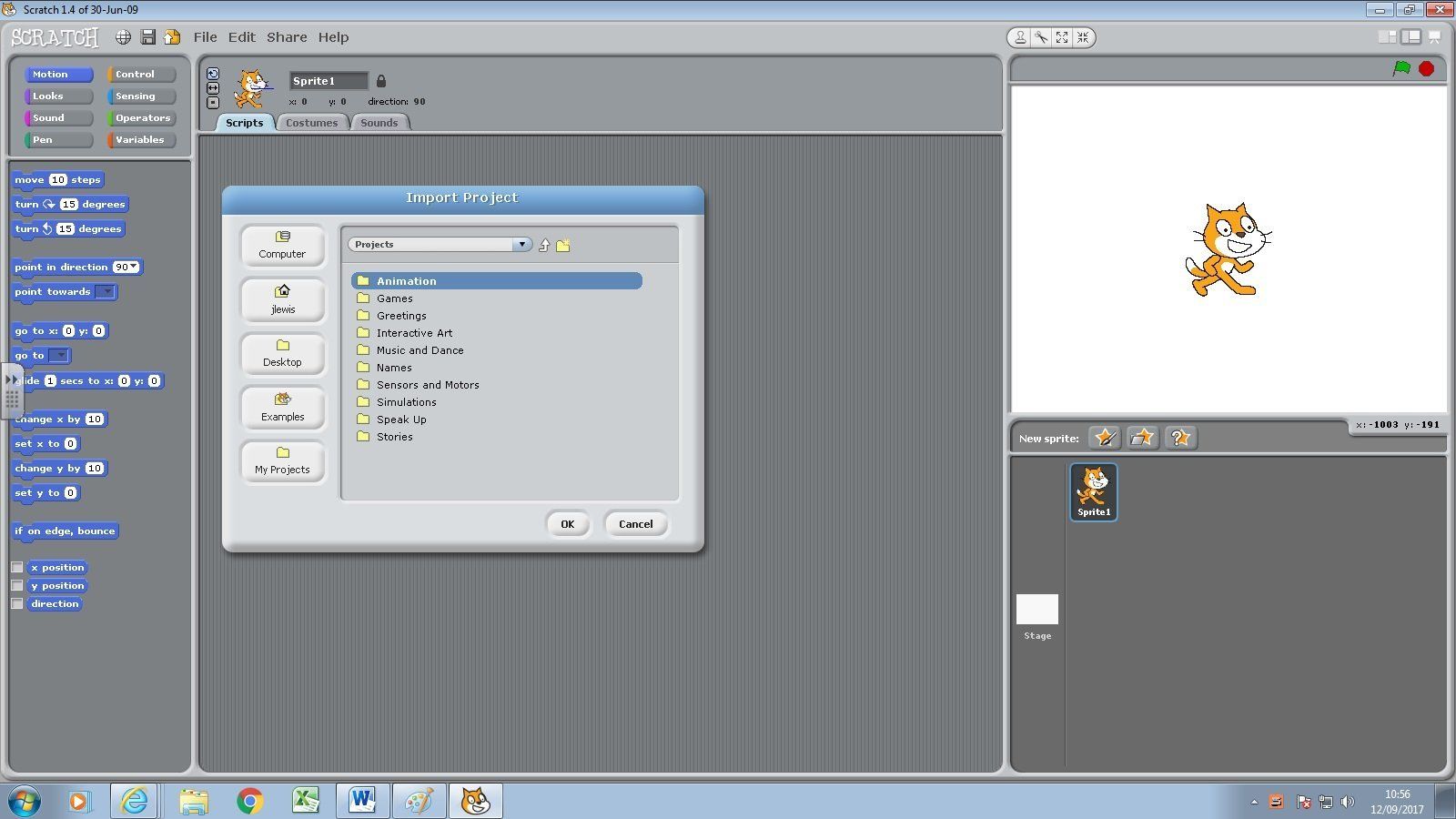
All children should be able to:
Design an interactive game
Develop an educational game
Put Scratch blocks into the right order for their game.
Use the if/then/else block correctly
Use the keyboard for input and the screen for output.
Most children will be able to:
se repeat block correctly
Keep track of random numbers and the score
Integrate sound into their game
Correct mistakes in their game
Some Children will be able to:
Plan their own approach to developing their game
Use a countdown timer
Use the mouse to control the game
Explain how the algorithm that underlies their game works.
Use logical reasoning to detect and correct bugs in their games.Lesson 1 introduction to the unit. Initially pupils working with a partner explore examples of scratch games with a view to designing and creating their own games over the unit of work.
Display a selection of example games to explore and work through a step by step guide to accessing the games and explain the steps involved in creating an animation.
Talk through the word bank:
Sequence – order of the code written
Selection – the programme will respond differently depending upon the correct/incorrect answer selected
Repetition – the programme will ask several questions
Variables – the scripts will keep track of the score/attempts/questions.
Algorithm – step by step guide/instructions to solve a problem.
Input – data supplied to the computer using a mouse/keyboard.
Output – Information produced by the computer on the screen or through the speakers.
Program – A set of instruction code understood by the computer to create an outcome.
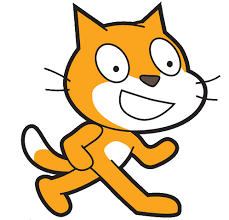
Explore examples of good games
https://scratch.mit.edu/projects/173455562/
What is an educational game?
Further video links for parents:
https://teachyourmonstertoread.com
http://llk.media.mit.edu/papers/edutainment.pdf.
What makes a good game?